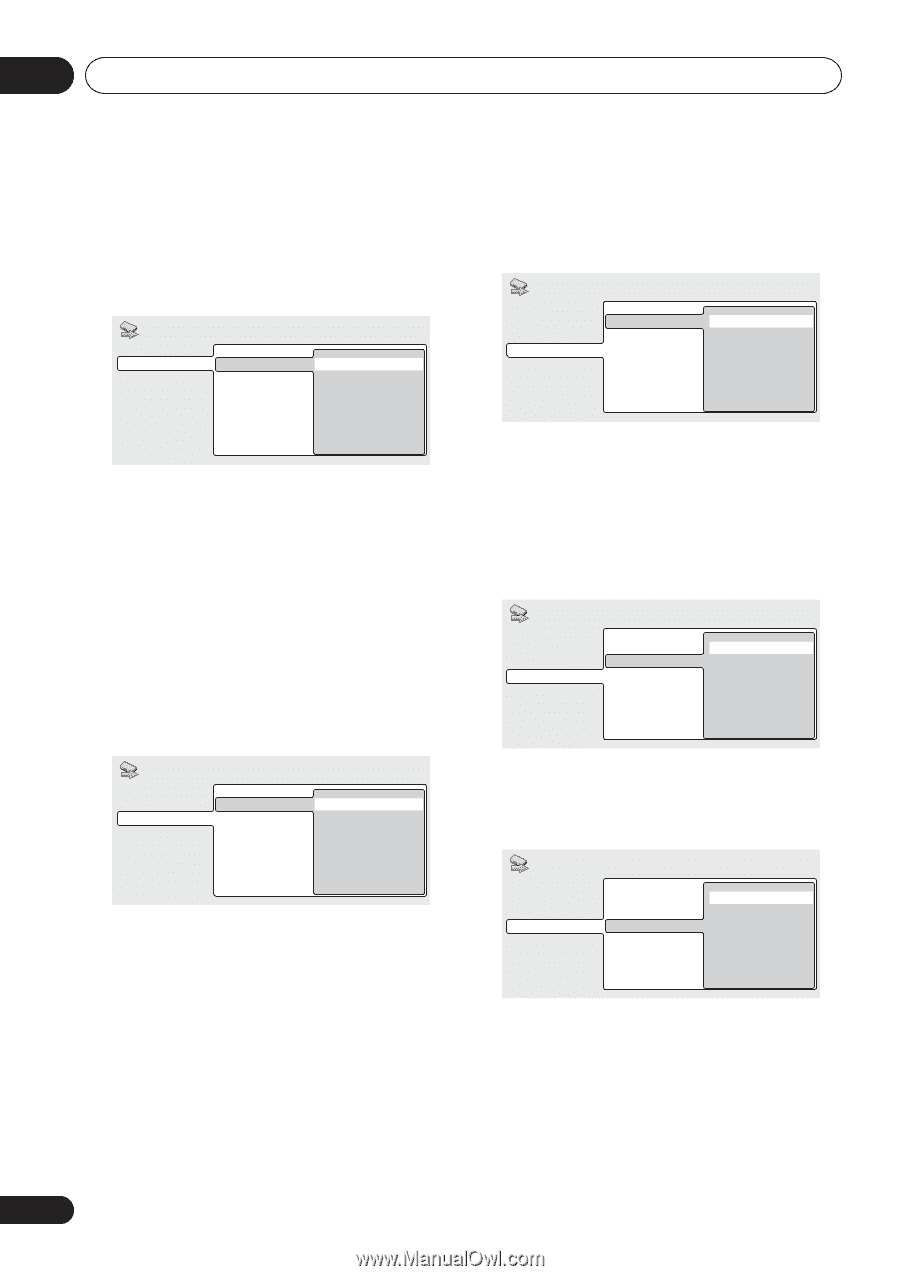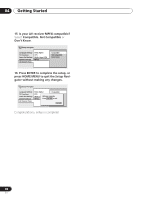Pioneer 79AVi Owner's Manual - Page 34
progressive-scan video?
 |
UPC - 012562768335
View all Pioneer 79AVi manuals
Add to My Manuals
Save this manual to your list of manuals |
Page 34 highlights
04 Getting Started 4 Select a DVD language. Some DVD discs feature on-screen menus, soundtracks and subtitles in several languages. Set your preferred language here. Setup Navigator Language Settings TV Functions Audio Out Settings Speaker Settings AV Receiver Func. DVD Language English French German Italian Spanish Dutch Other Language • Note that the language you choose here may not be available on all discs. • If you want to select a language other than those listed, select Other Language. See Selecting languages using the language code list on page 87 for detailed information. 5 Is your TV/monitor compatible with progressive-scan video? Select Compatible, Not Compatible or Don't Know. 6 Did you connect this player to an AV receiver? Setup Navigator Language Settings TV Functions Audio Out Settings Speaker Settings AV Receiver Func. AV Receiver Connected Not Connected • If you selected Not Connected here, that completes the setup. Press ENTER to leave the Setup Navigator. 7 Did you connect the 5.1 channel analog audio outputs to your AV receiver? Select Connected or Not Connected. Setup Navigator Language Settings TV Functions Audio Out Settings Speaker Settings AV Receiver Func. AV Receiver 5.1ch Audio Out Connected Not Connected Setup Navigator Language Settings TV Functions Audio Out Settings Speaker Settings AV Receiver Func. Progressive Scan Compatible Not Compatible Don't Know • This setting is only applicable if you used the component video outputs to connect up your TV/monitor. 8 Did you connect a digital output to your AV receiver? Select Connected or Not Connected. Setup Navigator Language Settings TV Functions Audio Out Settings Speaker Settings AV Receiver Func. AV Receiver 5.1ch Audio Out Digital Audio Out Connected Not Connected • If you selected Not Connected in both steps 7 and 8, that completes the setup. Press ENTER to leave the Setup Navigator. If you selected Connected in step 7, then answer the following questions about the speakers in your system, otherwise jump to step 12. 34 En