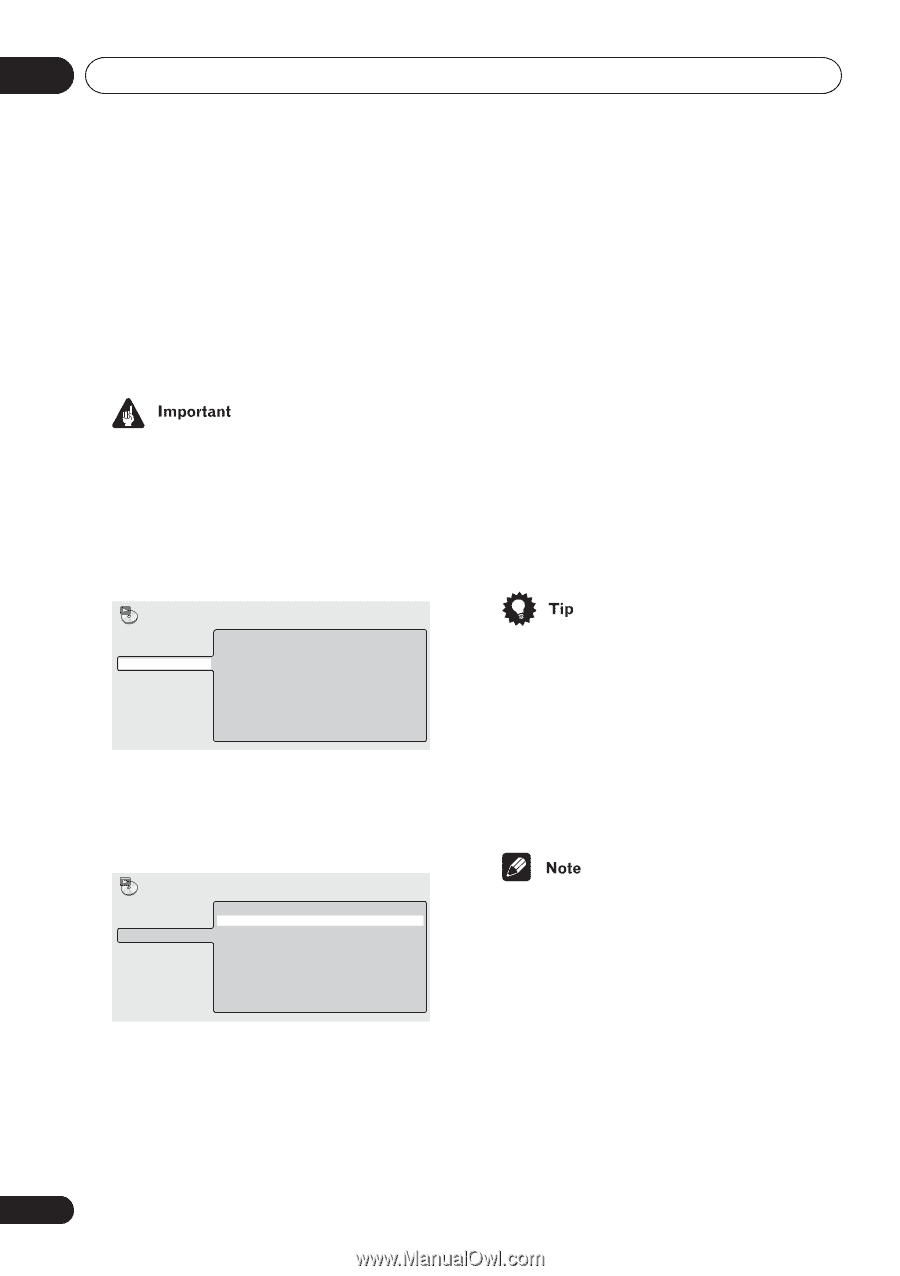Pioneer 79AVi Owner's Manual - Page 46
Playing discs, Using repeat play, Using random play
 |
UPC - 012562768335
View all Pioneer 79AVi manuals
Add to My Manuals
Save this manual to your list of manuals |
Page 46 highlights
05 Playing discs Using repeat play There are various repeat play options, depending on the kind of disc loaded. It's also possible to use repeat play together with program play to repeat the tracks/chapters in the program list (see Creating a program list on page 47). • Repeat play is not available with Video CDs in PBC mode, or while a DVD disc menu is being displayed. 1 During playback, press PLAY MODE and select 'Repeat' from the list of functions on the left. DVD-Audio discs • Group Repeat • Track Repeat • Repeat Off SACD, CD and Video CD discs • Disc Repeat • Track Repeat • Repeat Off MP3 discs • Disc Repeat • Folder Repeat • Track Repeat • Repeat Off Play Mode A-B Repeat Repeat Random Program Search Mode Title Repeat Chapter Repeat Repeat Off 2 Select a repeat play option. The repeat play options available depend on the type of disc loaded. The screen below appears when a DVD-Video disc is loaded. • If you've made a program list, the Program Repeat option also appears as a repeat option. • To stop the disc and cancel repeat play, press (stop). • You can also cancel repeat play without stopping playback by pressing CLEAR. The disc will play to the end, then stop. Play Mode A-B Repeat Repeat Random Program Search Mode Title Repeat Chapter Repeat Repeat Off • You can't use repeat and random play at the same time. • If you switch camera angle during repeat play, repeat play is canceled. DVD-Video and DVD-RW discs • Title Repeat • Chapter Repeat • Repeat Off 46 En Using random play Use the random play function to play titles or chapters (DVD-Video), groups or tracks (DVDAudio), or tracks (CD, Video CD/ and MP3 discs) in a random order. You can set the random play option when a disc is playing or stopped.