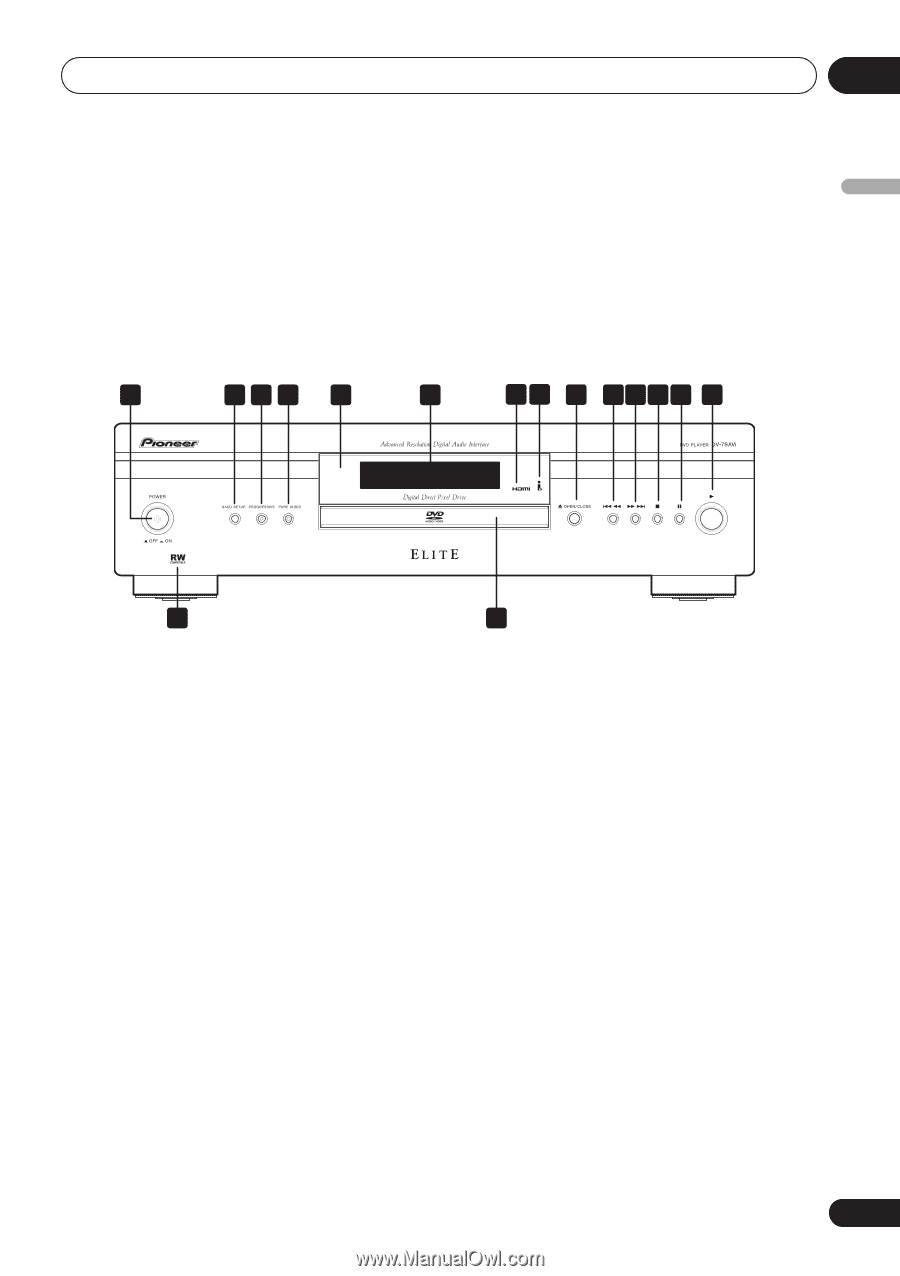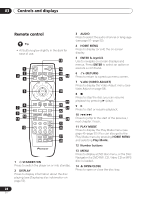Pioneer 79AVi Owner's Manual - Page 25
Controls and displays
 |
UPC - 012562768335
View all Pioneer 79AVi manuals
Add to My Manuals
Save this manual to your list of manuals |
Page 25 highlights
English Controls and displays 03 Chapter 3 Controls and displays Front panel 1 234 5 6 7 8 9 10 11 12 13 14 16 15 1 POWER switch Press to switch the player on (the power indicator lights blue when the power is on) or off. 2 SACD SETUP button Press to select which part of an SACD disc you want to listen to - stereo audio (2ch Area), multi-channel audio (Multi-ch Area) and, for hybrid SACDs, standard CD audio (CD Area). • See SACD Playback on page 71 for more on this. 3 PROGRESSIVE button/indicator Press to switch the component video output mode between progressive and interlace. The indicator lights in progressive scan mode. See also Component Out on page 63. 4 PURE AUDIO button/indicator When the player is stopped, press to switch off/on the front panel display and disable the video and digital outputs*. Use this when you want to hear audio from the analog outputs with no interference from other signals (when listening to a DVD-Audio disc, for example). The indicator lights when the Pure Audio feature is switched on. * These include i.LINK, HDMI, and the coaxial and optical digital outputs. 5 Remote control sensor The remote control has a range of up to about 7m. 6 Display See page 27 for a description of the display. 7 HDMI indicator Lights when this player is recognized by another HDMl or DVI/HDCP compatible component. 8 i.LINK indicator Lights when this player is recognized by another i.LINK compatible component. 9 OPEN/CLOSE Press to open or close the disc tray (when in standby, this button will also switch the power on). 25 En