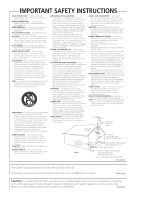Pioneer 79AVi Owner's Manual - Page 6
Contents - dvd player
 |
UPC - 012562768335
View all Pioneer 79AVi manuals
Add to My Manuals
Save this manual to your list of manuals |
Page 6 highlights
Contents 01 Before you start Features 8 What's in the box 10 Putting the batteries in the remote control 10 Using the remote control 10 Disc / content format playback compatibility 11 General disc compatibility 11 CD-R/RW compatibility 11 DVD-R/RW Compatibility 11 Compressed Audio Compatibility. . . . . . 12 PC Created Disc Compatibility 12 Titles, chapters, groups and tracks. . . . . . 13 DVD-Video regions 13 02 Connecting up Rear panel 14 Easy connections 16 Using other types of video output 17 Connecting using an S-Video output . . . 17 Connecting using the component video output 17 Connecting for multichannel surround sound 18 Connecting using the multichannel analog outputs 18 Connecting using a digital audio output 19 Connecting using i.LINK 20 About i.LINK 21 Creating an i.LINK network 21 Connecting using HDMI 22 About HDMI 23 Controlling this player from another Pioneer component 23 03 Controls and displays Front panel 25 About progressive scan video 26 Display 27 Remote control 28 Setting up the remote to control your TV 30 04 Getting Started Switching on 31 Let's Get Started 32 Using the on-screen displays 32 Setting up with the Setup Navigator . . . . .33 Playing discs 37 Basic playback controls 37 DVD disc menus 38 Video CD PBC menus 39 05 Playing discs Introduction 42 Using the Disc Navigator to browse the contents of a disc 42 Scanning discs 43 Using the Multi Dial 44 Playing in slow motion 44 Frame advance/frame reverse 45 Looping a section of a disc 45 Using repeat play 46 Using random play 46 Creating a program list 47 Editing a program list 49 Other functions available from the program menu 50 Searching a disc 50 Switching subtitles 51 Switching the DVD audio language . . . . . .51 Switching DVD-RW audio channels . . . . .52 Switching DVD-Audio audio channels . . . .52 Switching CD/MP3/Video CD audio channels 52 Switching camera angles 52 Displaying disc information 52 06 Audio Settings menu Note about features in the Audio Settings menu 54 Audio DRC 54 Legato PRO 54 Hi-Bit 55 Virtual Surround 55 Channel Level 56 Speaker Distance 57