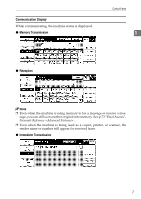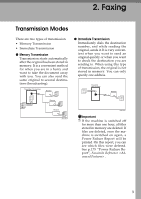Ricoh 2045 Basics Guide - Page 13
Reading the Display - reset
 |
UPC - 026649003776
View all Ricoh 2045 manuals
Add to My Manuals
Save this manual to your list of manuals |
Page 13 highlights
Control Panel Reading the Display The display shows you the machine status, messages, and guides you through operations. 1 Note ❒ This machine automatically returns to standby mode if you do not use the machine for a certain period of time. You can select the period using the Fax Reset Timer. See "Timer Settings", General Settings Guide. Reading the Display Panel and Using Keys Display contents will differ depending on installed optional units. ❖ Initial Display 1. Displays the scanning conditions and sizes you can select. 2. Displays the date and time, the name and facsimile number of a destination when transmitting, and the size of the original. 3. Displays the entered number of a destination. When adding destinations using the number keys, press [Add]. 4. Displays messages and the ma- chine status. 5. Press to display various informa- tion about transmission. 6. Allows you to search for a desti- nation by destination name or fax number. 7. Switches transmission mode be- tween Memory Transmission and Immediate Transmission. 8. Displays Quick Operation Keys set for often used functions. [TX File Status] and [RX File Status] are preset. 9. Displays various functions for transmitting. 10. Displays the Destination lists of programmed destinations. 5