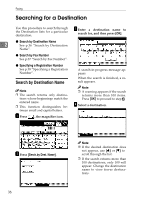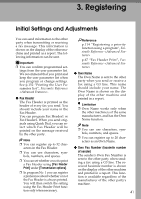Ricoh 2045 Basics Guide - Page 44
Searching for a Destination
 |
UPC - 026649003776
View all Ricoh 2045 manuals
Add to My Manuals
Save this manual to your list of manuals |
Page 44 highlights
Faxing Searching for a Destination Use this procedure to search through the Destination lists for a particular destination. C Enter a destination name to search for, and then press [OK]. 2 ❖ Search by Destination Name See p.36 "Search by Destination Name". ❖ Search by Fax Number See p.37 "Search by Fax Number". ❖ Specifying a Registration Number See p.38 "Specifying a Registration Number". Search by Destination Name Note ❒ The search returns only destinations whose beginnings match the entered name. ❒ This function distinguishes between small and capital letters. A Press , the magnifier icon. A search-in-progress message appears. When the search is finished, a result appears. Note ❒ A warning appears if the search returns more than 100 items. Press [OK] to proceed to step D. D Select a destination. B Press [Serch.by Dest. Name]. 36 Note ❒ If the desired destination does not appear, use [U] or [T] to scroll through the list. ❒ If the search returns more than 100 destinations, only 100 will appear. Change the destination name to view fewer destinations.