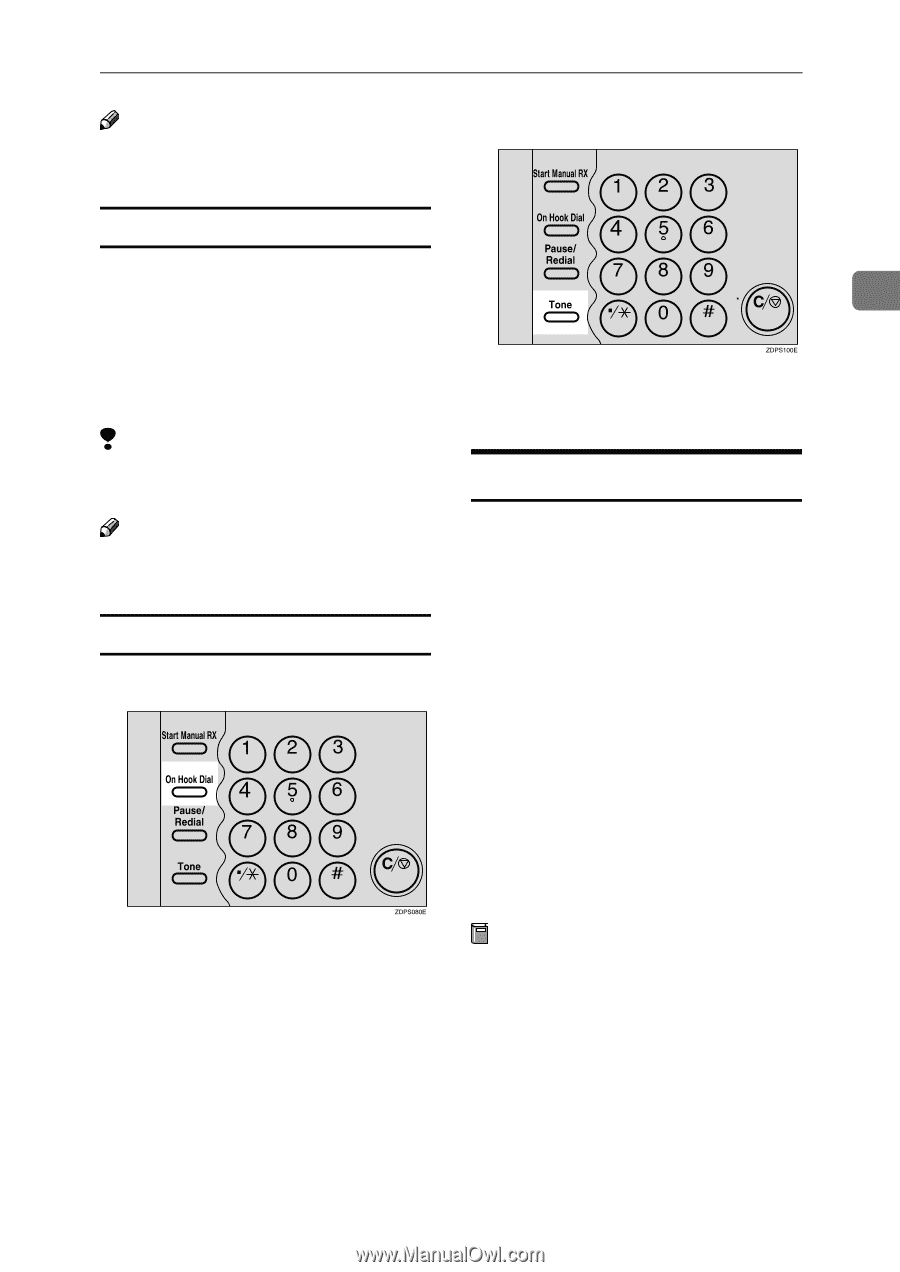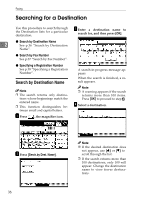Ricoh 2045 Basics Guide - Page 41
Using Destination Lists
 |
UPC - 026649003776
View all Ricoh 2045 manuals
Add to My Manuals
Save this manual to your list of manuals |
Page 41 highlights
Dialing Note ❒ You can also register numbers including pauses in Destination lists. C Press the {Tone} key. Tone This function allows a machine con- nected to a pulse dialing line to send 2 tonal signals (for example if you want to use a special service on a tone dial- ing line). When you press the {Tone} key, the machine dials the number using tonal signals. D Enter the ID number using the number keys. Limitation ❒ Certain services may be unavaila- Using Destination Lists ble when using the {Tone} key. Note ❒ A tone is shown as a "•" on the dis- play. Using the {Tone} key with On Hook Dial A Press the {On Hook Dial} key. When you program a destination number into a Destination list, you can dial the number by just selecting the destination from the Destination list. Additionally, you can store a name that will appear on the display. If you frequently send the same message to more than one place, program these numbers into a Group. Then you can send messages to all the destinations in that Group with just a few keystrokes. You can also program a name for the Group (for example, "Branch Offices"), this will be displayed before you press the {Start} key. B Enter the fax number using the number keys. Preparation In the Destination list, program individual destinations and/or groups of destinations. See "Programming Address Book", General Settings Guide. 33