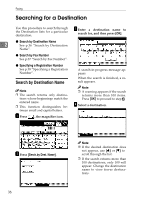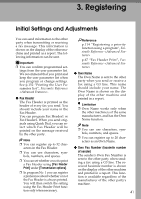Ricoh 2045 Basics Guide - Page 48
Receiving a Fax in Manual, Reception Mode
 |
UPC - 026649003776
View all Ricoh 2045 manuals
Add to My Manuals
Save this manual to your list of manuals |
Page 48 highlights
Faxing Note ❒ To cancel the selection, press [Cancel]. Receiving a Fax in Manual Reception Mode 2 A When the machine rings, pick up the handset of the external telephone. B If you hear beeps, press the {Start} key or the {Start Manual RX} key. (The {Start} key is only available in facsimile mode when an original is not placed.) C Replace the handset of the exter- nal telephone. The machine will start receiving. Limitation ❒ When printing documents stored in the Document Server, the {Start Manual RX} key or the {Start} key cannot be used to switch to facsimile mode. Press the {2} key of the external telephone. 40

Faxing
40
2
Note
❒
To cancel the selection, press
[
Cancel
]
.
Receiving a Fax in Manual
Reception Mode
A
When the machine rings, pick up
the handset of the external tele-
phone.
B
If you hear beeps, press the
{
Start
}
key or the
{
Start Manual RX
}
key.
(The
{
Start
}
key is only available
in facsimile mode when an origi-
nal is not placed.)
C
Replace the handset of the exter-
nal telephone. The machine will
start receiving.
Limitation
❒
When printing documents
stored in the Document Server,
the
{
Start Manual RX
}
key or the
{
Start
}
key cannot be used to
switch to facsimile mode. Press
the
{
2
}
key of the external tele-
phone.