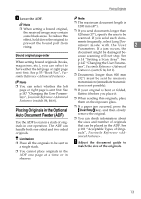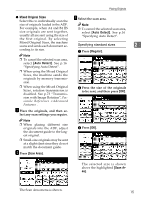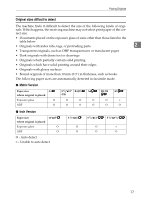Ricoh 2045 Basics Guide - Page 26
Memory Transmission - imaging unit
 |
UPC - 026649003776
View all Ricoh 2045 manuals
Add to My Manuals
Save this manual to your list of manuals |
Page 26 highlights
Faxing Memory Transmission In Memory Transmission mode, after you press the {Start} key, the machine does not dial the destination until all pages of your fax message have been Note ❒ Maximum number of destinations per Memory Transmission: 500. 2 scanned into memory (in contrast to Immediate Transmission, where the ❒ Combined total number of destinations that can be programmed: number is dialed first and pages are 500 (2,000 with the optional fax scanned and sent one by one). function upgrade unit). Memory Transmission is useful because: • You can take your original away from the machine without having to wait too long. • While your message is being sent, other people can use the machine. • You can send the same message to more than one place in a single operation (broadcasting). ❒ After the total number of programmed fax numbers exceeds 500 (2,000 with the optional fax function upgrade unit), you can perform only Immediate Transmission. ❒ The number of programs you can store is 400. You can store 800 programs with the optional fax function upgrade unit. ❒ The number of pages you can store in memory depends on the origi- Important ❒ If there is a power failure (the main power switch is off) or the machine is unplugged out for more than one hour, all the documents stored in memory are deleted. As soon as the main power switch is turned nal images and the scan settings. You can store up to 320 standard pages (ITU-T #4 chart, Resolution: Standard, Original Type: Text). You can store up to 2,240 standard pages, with the optional expansion memory installed. on, the Power Failure Report is ❒ You can have the machine set to printed to help you identify delet- Memory Transmission mode or ed files. If you turn only the opera- Immediate Transmission mode tion switch off, documents are not right after the power is turned on deleted. See p.175 "Power Failure or the {Clear Modes} key is pressed. Report", Facsimile Reference