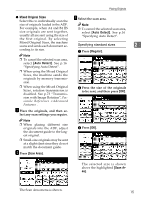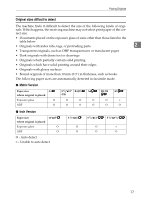Ricoh 2045 Basics Guide - Page 28
Start, Check Modes, Check, Modes
 |
UPC - 026649003776
View all Ricoh 2045 manuals
Add to My Manuals
Save this manual to your list of manuals |
Page 28 highlights
Faxing F Specify a destination. F Repeat steps C to E for all originals. 2 Note ❒ If you want to specify another destination, repeat steps E and F. G Press the {Start} key. Note ❒ Do not lift the ADF during scan- ning. After scanning, the standby display appears. G Place the last original, and then press [#]. -Checking the transmission settings You can check the transmission settings (e.g. destination and transmission mode) on the display. A Press the {Check Modes} key. -Sending originals using the exposure glass A Place the first page of your original face down on the exposure glass. B Dial a destination. C Make the scan settings you require. D Press the {Start} key. The machine starts scanning. E Place the next original on the exposure glass within 60 seconds after the machine has finished scanning the first original. The following display appears. B After checking the settings on the display, press the {Check Modes} key. The display before the {Check Modes} key was pressed appears. 20