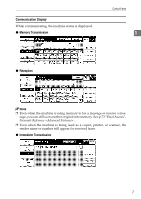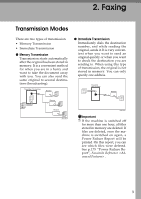Ricoh 2045 Basics Guide - Page 14
Destination List, Standby Display, Memory Transmission initial display, Immediate Transmission
 |
UPC - 026649003776
View all Ricoh 2045 manuals
Add to My Manuals
Save this manual to your list of manuals |
Page 14 highlights
Getting Started ❖ Destination List 1 1. Appears on Quick Dial keys pro- grammed with a group of destinations. 2. Appears on Quick Dial keys pro- grammed as a transfer station. Standby Display While the machine is in standby mode (immediately after the {Facsimile} key is pressed or after the {Clear Modes} key is pressed), the following display appears. ❖ Memory Transmission (initial display) ❖ Immediate Transmission Note ❒ To return to standby mode, do one of the following: • If you have placed the original in the optional Auto Document Feeder (ADF) and have not pressed the {Start} key, remove the original. • If you have not placed an original, press the {Clear Modes} key. 6 • If you are in User Tools mode, press the {User tools/Counter} key.