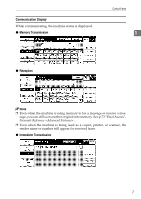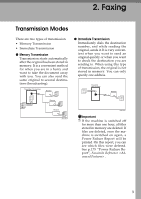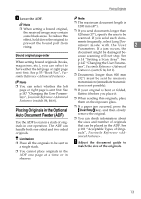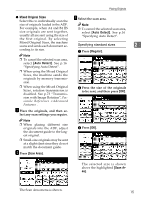Ricoh 2045 Basics Guide - Page 18
Switching between Memory, Transmission and Immediate, Transmission
 |
UPC - 026649003776
View all Ricoh 2045 manuals
Add to My Manuals
Save this manual to your list of manuals |
Page 18 highlights
Faxing Switching between Memory Transmission and Immediate Transmission Check the display to see which mode is currently active. You can change 2 transmission mode by pressing [Immed. TX] or [Memory TX]. Note ❒ You can select the transmission mode that is operative when the machine is turned on with [Memory/Immed. Transmission Switch] under [Gen. Settings/Adjust]. See p.130 "General Settings/Adjustment", Facsimile Reference . ❒ You can have the machine return to default mode after each transmission using [Scan End Reset] under [Gen. Settings/Adjust]. See p.130 "General Settings/Adjustment", Facsimile Reference . 10
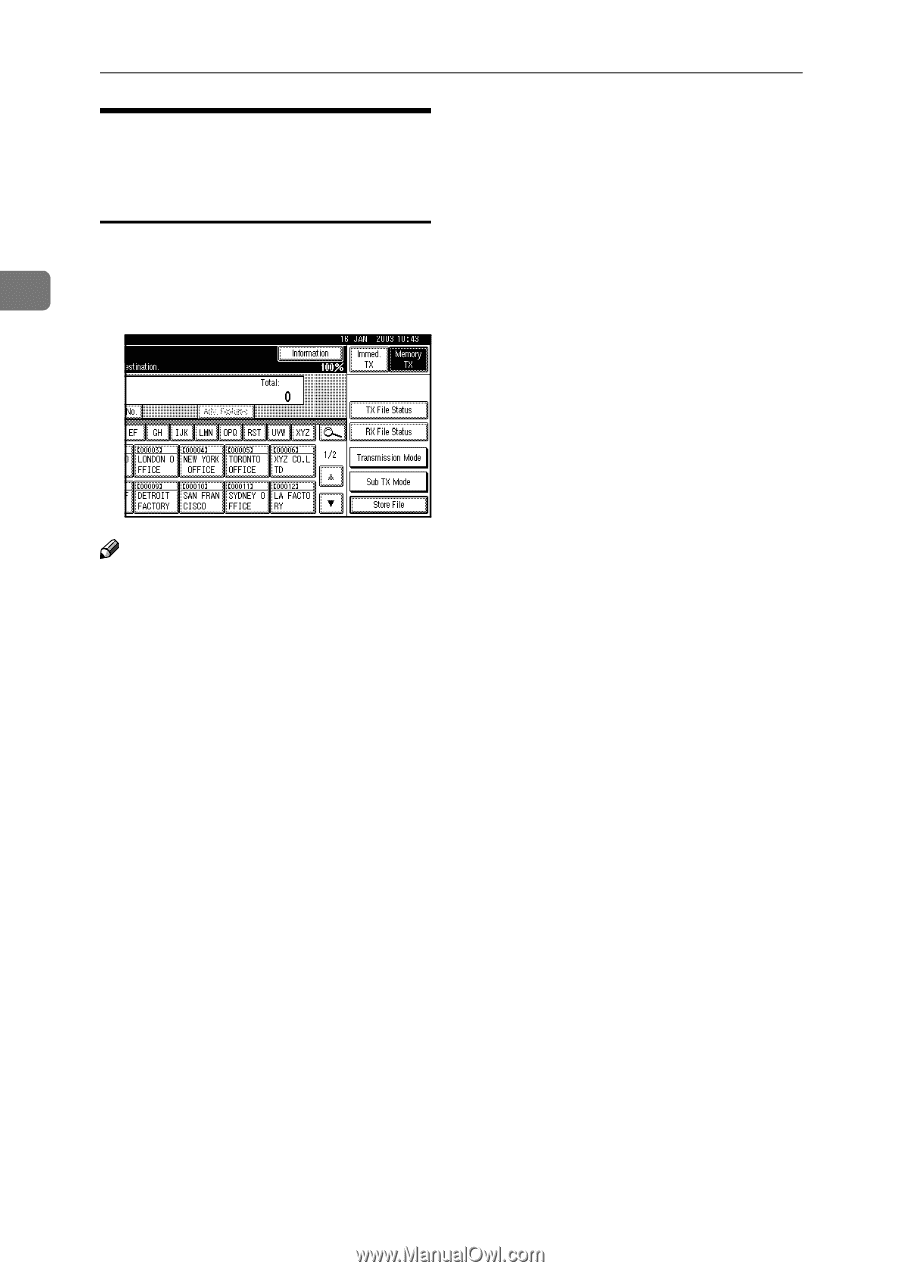
Faxing
10
2
Switching between Memory
Transmission and Immediate
Transmission
Check the display to see which mode
is currently active. You can change
transmission mode by pressing
[
Immed. TX
]
or
[
Memory TX
]
.
Note
❒
You can select the transmission
mode that is operative when the
machine is turned on with
[
Memo-
ry/Immed. Transmission Switch
]
un-
der
[
Gen. Settings/Adjust
]
. See p.130
“
General Settings/Adjustment
”
,
Facsimile Reference <Advanced Fea-
tures>
.
❒
You can have the machine return
to default mode after each trans-
mission using
[
Scan End Reset
]
un-
der
[
Gen. Settings/Adjust
]
. See p.130
“
General Settings/Adjustment
”
,
Facsimile Reference <Advanced Fea-
tures>
.