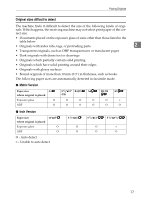Ricoh 2045 Basics Guide - Page 30
Before the Transmission Is, Started
 |
UPC - 026649003776
View all Ricoh 2045 manuals
Add to My Manuals
Save this manual to your list of manuals |
Page 30 highlights
Faxing Note ❒ If the desired file is not shown, press [U Prev.] or [T Next] to find Before the Transmission Is Started it. C Press [Stop Transmission]. Use this procedure to cancel a transmission after the original has been scanned. 2 A Press [Change/Stop TX File]. Note ❒ To cancel another file, repeat steps B and C. D Press [Exit]. The list of stored files being transmitted or waiting for transmission appears. B Select the file you want to cancel. The standby display appears. Note ❒ If the desired file is not shown, press [U Prev.] or [T Next] to find it. C Press [Stop Transmission]. 22

Faxing
22
2
Note
❒
If the desired file is not shown,
press
[
U
Prev.
]
or
[
T
Next
]
to find
it.
C
Press
[
Stop Transmission
]
.
Note
❒
To cancel another file, repeat
steps
B
and
C
.
D
Press
[
Exit
]
.
The standby display appears.
Before the Transmission Is
Started
Use this procedure to cancel a trans-
mission after the original has been
scanned.
A
Press
[
Change/Stop TX File
]
.
The list of stored files being trans-
mitted or waiting for transmission
appears.
B
Select the file you want to cancel.
Note
❒
If the desired file is not shown,
press
[
U
Prev.
]
or
[
T
Next
]
to find
it.
C
Press
[
Stop Transmission
]
.