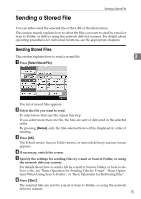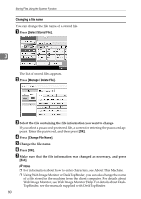Ricoh Aficio MP C3500 Scanner Reference - Page 87
Change Access Priv., Change User Name, Press, Make sure that the user name was changed as necessary
 |
View all Ricoh Aficio MP C3500 manuals
Add to My Manuals
Save this manual to your list of manuals |
Page 87 highlights
Managing Stored Files F Press [OK]. G Make sure that the user name was changed as necessary, and press [Exit]. Note ❒ Using Web Image Monitor or DeskTopBinder, you can also change the user name of a file stored in the machine from the client computer. For details about Web Image Monitor, see Web Image Monitor Help. For details about DeskTopBinder, see the manuals supplied with DeskTopBinder. ❒ Depending on the security setting, [Change Access Priv.] may appear instead of [Change User Name]. For details about specifying [Change Access Priv.], consult the administrator. 3 79

Managing Stored Files
79
3
F
Press
[
OK
]
.
G
Make sure that the user name was changed as necessary, and press
[
Exit
]
.
Note
❒
Using Web Image Monitor or DeskTopBinder, you can also change the user
name of a file stored in the machine from the client computer. For details
about Web Image Monitor, see Web Image Monitor Help. For details about
DeskTopBinder, see the manuals supplied with DeskTopBinder.
❒
Depending on the security setting,
[
Change Access Priv.
]
may appear instead
of
[
Change User Name
]
. For details about specifying
[
Change Access Priv.
]
, con-
sult the administrator.