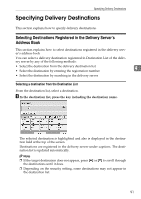Ricoh Aficio MP C3500 Scanner Reference - Page 95
Basic Operation for Delivering Files
 |
View all Ricoh Aficio MP C3500 manuals
Add to My Manuals
Save this manual to your list of manuals |
Page 95 highlights
Basic Operation for Delivering Files Basic Operation for Delivering Files This section describes the basic operation for delivering scan files using the network delivery scanner. Important ❒ You must register destinations and senders in advance using the ScanRouter delivery software installed on the delivery server. A Make sure that no previous settings remain. If a previous setting remains, press {Clear Modes}. B If the E-mail screen or Scan to Folder screen appears, switch to the network delivery scanner screen. 4 For details, see "Switching to the Network Delivery Scanner Screen". C Place originals. D If necessary, press [Scan Settings] to specify scanner settings such as resolu- tion and scan size. For details, see "Various Scan Settings". E If necessary, specify the scanning density. For details, see "Adjusting Image Density". F If necessary, press [Original Feed Type] to specify settings such as original ori- entation. For details, see "Setting of Original Feed Type". 87