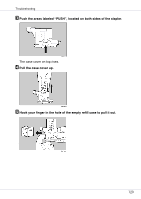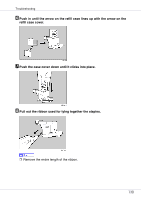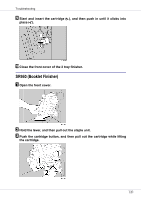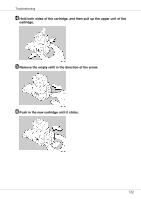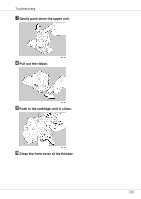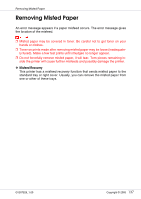Ricoh CL7200 Maintenance Manual - Page 134
Removing Punch-hole Chips
 |
UPC - 026649024115
View all Ricoh CL7200 manuals
Add to My Manuals
Save this manual to your list of manuals |
Page 134 highlights
Troubleshooting Removing Punch-hole Chips When "Empty Punch Receptacle" appears on the display, the punch waste box is full. Follow these steps to remove paper chips. ❒ The same message appears when the punch waste box is not installed cor- rectly. Empty Punch Receptacle SR960 (2 Tray Finisher) A Open the front cover of the 2 tray finisher. The punch waste box is positioned in the location shown in the illustration. B Pull out the punch waste box, and then remove the paper chips. C Re-install the punch waste box. D Close the front cover of the 2 tray finisher. 134
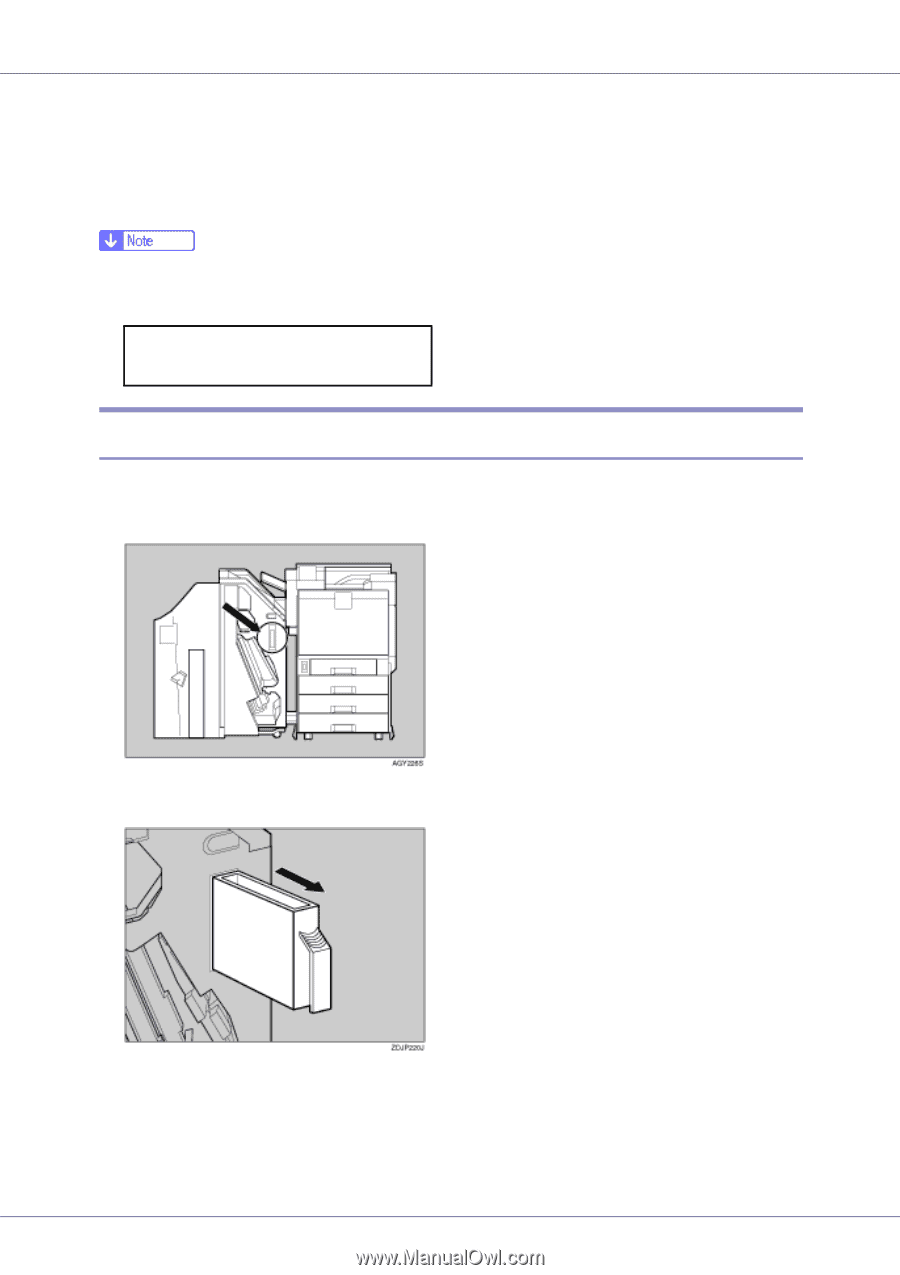
Troubleshooting
134
Removing Punch-hole Chips
When “Empty Punch Receptacle” appears on the display, the punch waste box
is full. Follow these steps to remove paper chips.
❒
The same message appears when the punch waste box is not installed cor-
rectly.
SR960 (2 Tray Finisher)
A
Open the front cover of the 2 tray finisher.
The punch waste box is positioned in the location shown in the illustration.
B
Pull out the punch waste box, and then remove the paper chips.
C
Re-install the punch waste box.
D
Close the front cover of the 2 tray finisher.
Empty Punch
Receptacle