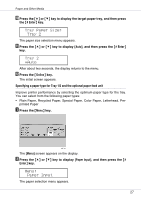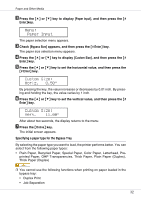Ricoh CL7200 Maintenance Manual - Page 30
Set the paper size using the control panel. Press
 |
UPC - 026649024115
View all Ricoh CL7200 manuals
Add to My Manuals
Save this manual to your list of manuals |
Page 30 highlights
Paper and Other Media B Slide the side guides outward ( ), and then load paper print side up, un- til it stops ( ). C Adjust the side guides to fit the paper width. ❒ Check that the top of the stack is not higher than the limit mark inside the tray. ❒ Shuffle the paper before loading the stack onto the tray, so multiple sheets are not fed in together. D Set the paper size using the control panel. Press the {Menu} key. The [Menu] screen appears on the display. 30
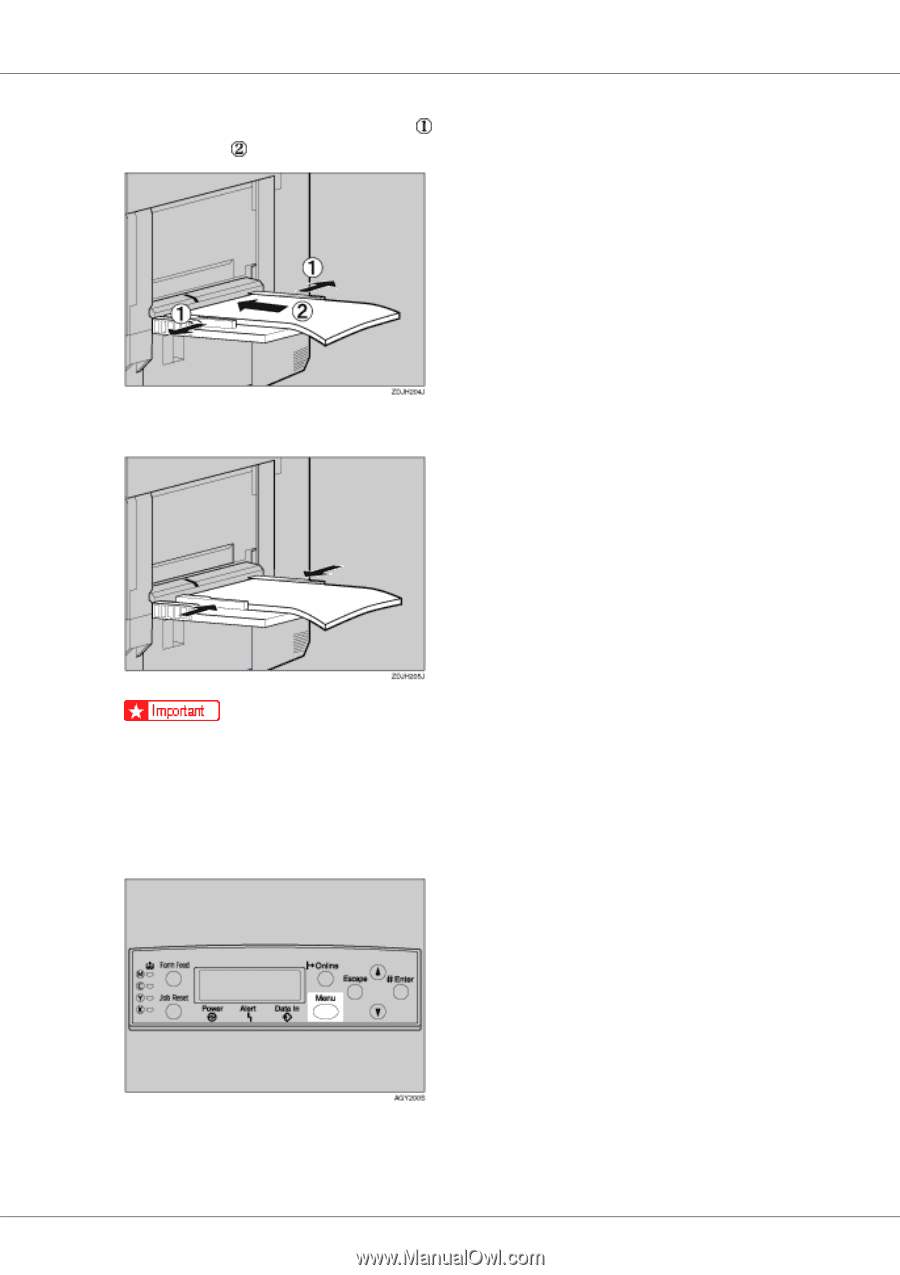
Paper and Other Media
30
B
Slide the side guides outward (
), and then load paper print side up, un-
til it stops (
).
C
Adjust the side guides to fit the paper width.
❒
Check that the top of the stack is not higher than the limit mark inside the
tray.
❒
Shuffle the paper before loading the stack onto the tray, so multiple sheets
are not fed in together.
D
Set the paper size using the control panel. Press the
{
Menu
}
key.
The
[
Menu
]
screen appears on the display.