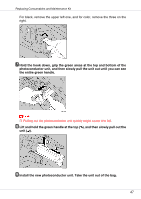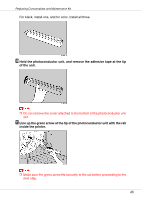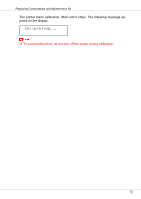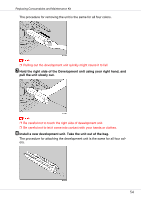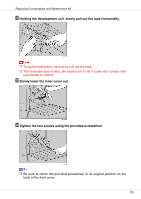Ricoh CL7200 Maintenance Manual - Page 51
The printer starts calibration. Wait until it stops. The following message ap, pears on the display
 |
UPC - 026649024115
View all Ricoh CL7200 manuals
Add to My Manuals
Save this manual to your list of manuals |
Page 51 highlights
Replacing Consumables and Maintenance Kit The printer starts calibration. Wait until it stops. The following message appears on the display: Calibrating... ❒ To avoid malfunction, do not turn off the power during calibration. 51
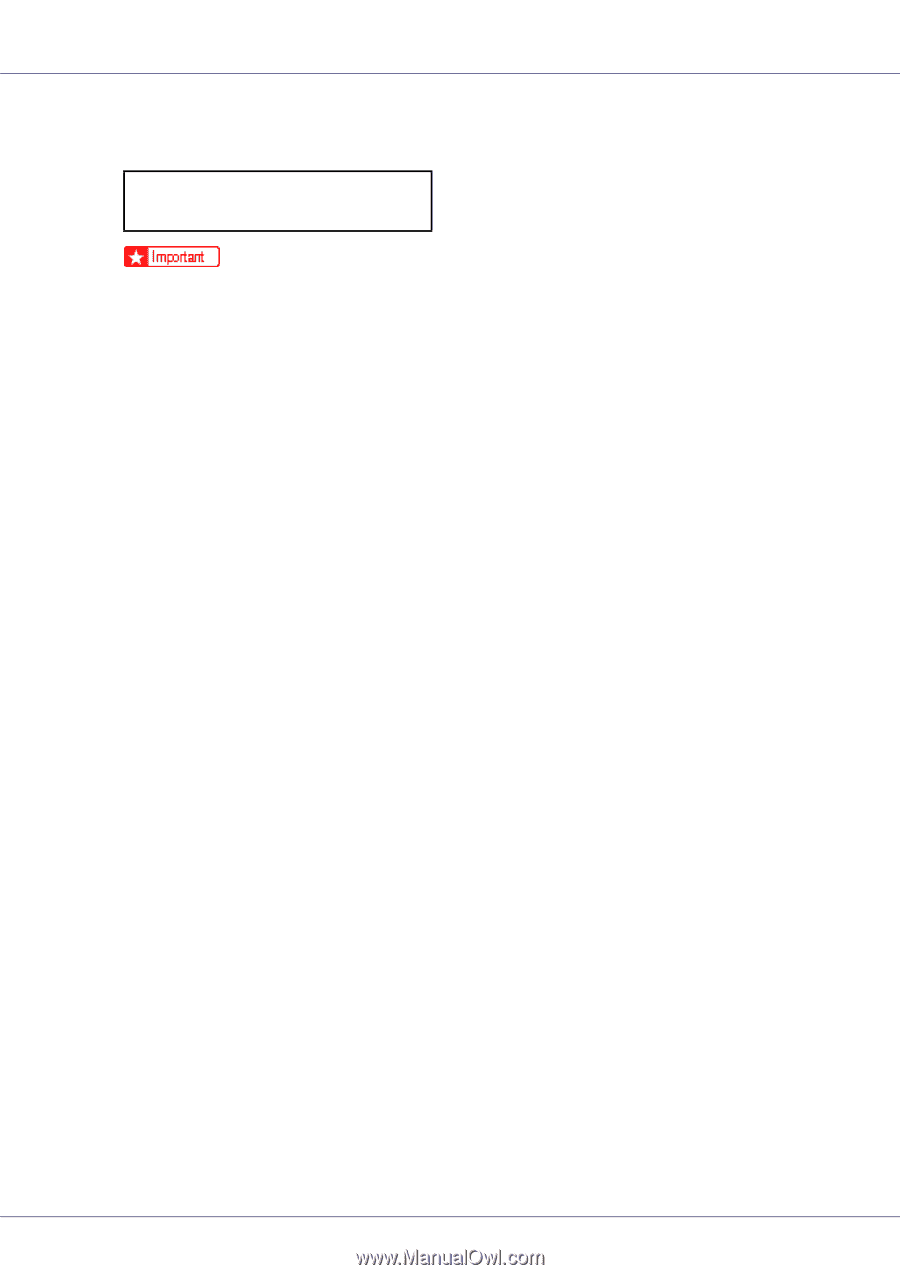
Replacing Consumables and Maintenance Kit
51
The printer starts calibration. Wait until it stops. The following message ap-
pears on the display:
❒
To avoid malfunction, do not turn off the power during calibration.
Calibrating...