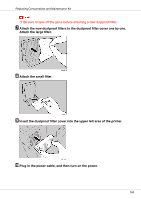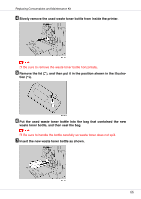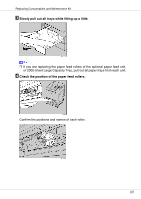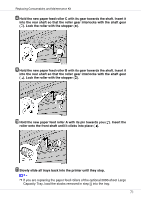Ricoh CL7200 Maintenance Manual - Page 68
Replacing the Paper Feed Roller - feed rollers
 |
UPC - 026649024115
View all Ricoh CL7200 manuals
Add to My Manuals
Save this manual to your list of manuals |
Page 68 highlights
Replacing Consumables and Maintenance Kit Replacing the Paper Feed Roller If "Replace Feed Roller (Type H)" appears on the display, replace all three paper feed rollers. Replace Feed Roller (Type H) ❒ The following illustrations are examples of replacing the paper feed rollers of Tray 1. The same procedure applies to other trays. A Check the contents of the box for the following items: ❖ Paper Feed Roller A ❖ Paper Feed Roller B ❖ Paper Feed Roller C ❖ Two Stoppers B Turn off the power, and then unplug the power cable. ❒ If you are replacing the paper feed rollers of the optional 2000-sheet Large Capacity Tray, remove all paper from the tray. 68
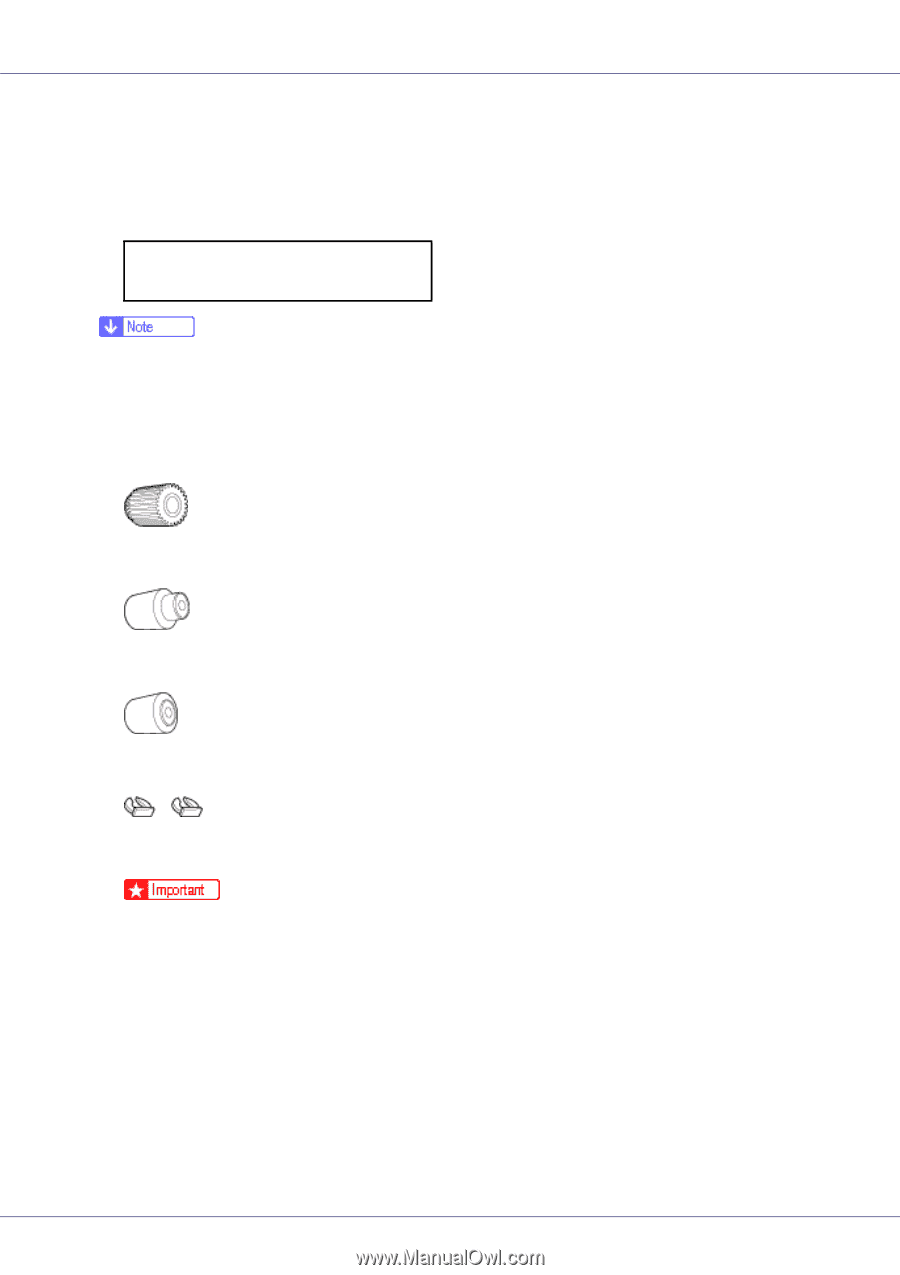
Replacing Consumables and Maintenance Kit
68
Replacing the Paper Feed Roller
If “Replace Feed Roller (Type H)” appears on the display, replace all three paper
feed rollers.
❒
The following illustrations are examples of replacing the paper feed rollers of
Tray 1. The same procedure applies to other trays.
A
Check the contents of the box for the following items:
❖
Paper Feed Roller A
❖
Paper Feed Roller B
❖
Paper Feed Roller C
❖
Two Stoppers
B
Turn off the power, and then unplug the power cable.
❒
If you are replacing the paper feed rollers of the optional 2000-sheet Large
Capacity Tray, remove all paper from the tray.
Replace Feed
Roller (Type H)