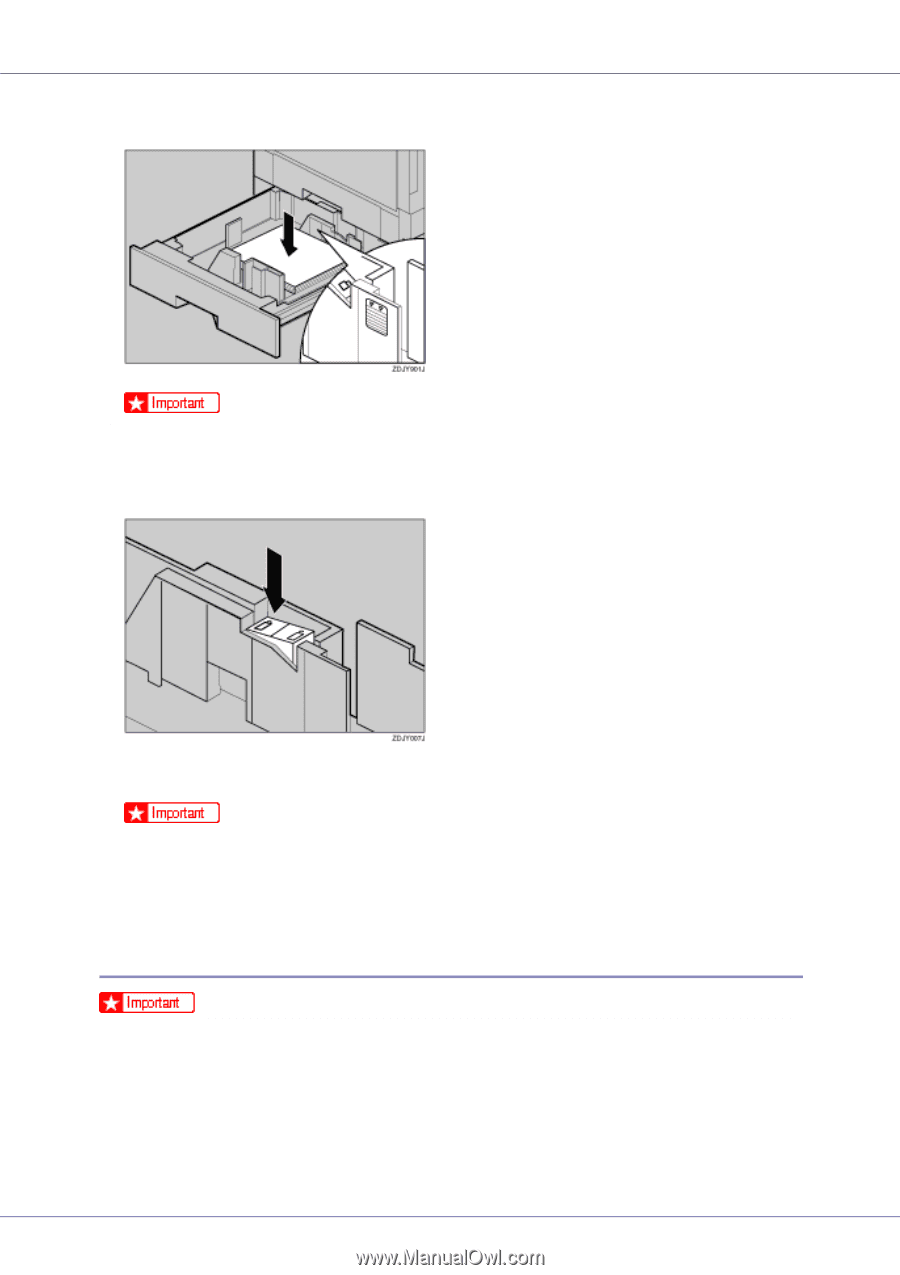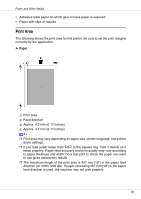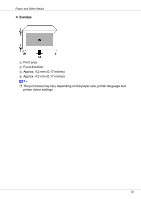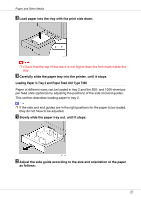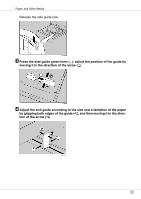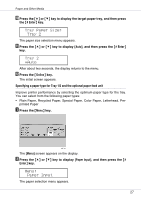Ricoh CL7200 Maintenance Manual - Page 23
Loading Paper in Paper Bank Type 7300 2000-sheet Large Capacity Tray
 |
UPC - 026649024115
View all Ricoh CL7200 manuals
Add to My Manuals
Save this manual to your list of manuals |
Page 23 highlights
Paper and Other Media E Align all four sides of the paper stack, and then load it in the tray. ❒ Check that the top of the stack is not higher than the limit mark inside the tray. F Make sure the paper is fixed in place, and then lock the side guide. G Slowly slide the paper tray back until it stops. ❒ Do not slide the paper tray in with force. If you do, the front and side guides might move. ❒ Be sure to adjust the side guides to the paper size, or misfeeds might occur. Loading Paper in Paper Bank Type 7300 (2000-sheet Large Capacity Tray) ❒ The 2000-sheet large capacity tray uses only letter size paper (11 × 81/2 K) exclusively. Load letter size paper at all times. ❒ If you want to load A4 K paper in the 2000-sheet large capacity tray, contact your sales or service representative. 23