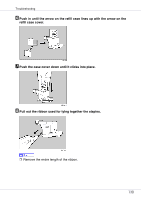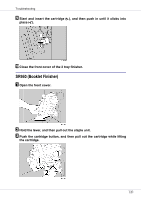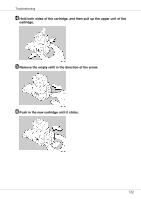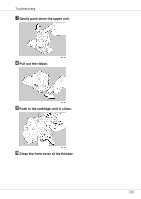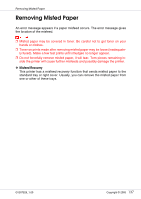Ricoh CL7200 Maintenance Manual - Page 135
If the message appears even after removing the Punch-hole chips
 |
UPC - 026649024115
View all Ricoh CL7200 manuals
Add to My Manuals
Save this manual to your list of manuals |
Page 135 highlights
Troubleshooting ❖ If the message appears even after removing the Punch-hole chips If the "Empty Punch Receptacle" message appears on the control panel even when the punch waste box is not full, chips might be stuck around the punch waste box hole, as shown. Remove punch-hole chips from around the hole. SR950 (Booklet Finisher) A Hold the release lever, and then pull out the booklet finisher. B Pull out the punch waste box, and then remove the paper chips. 135
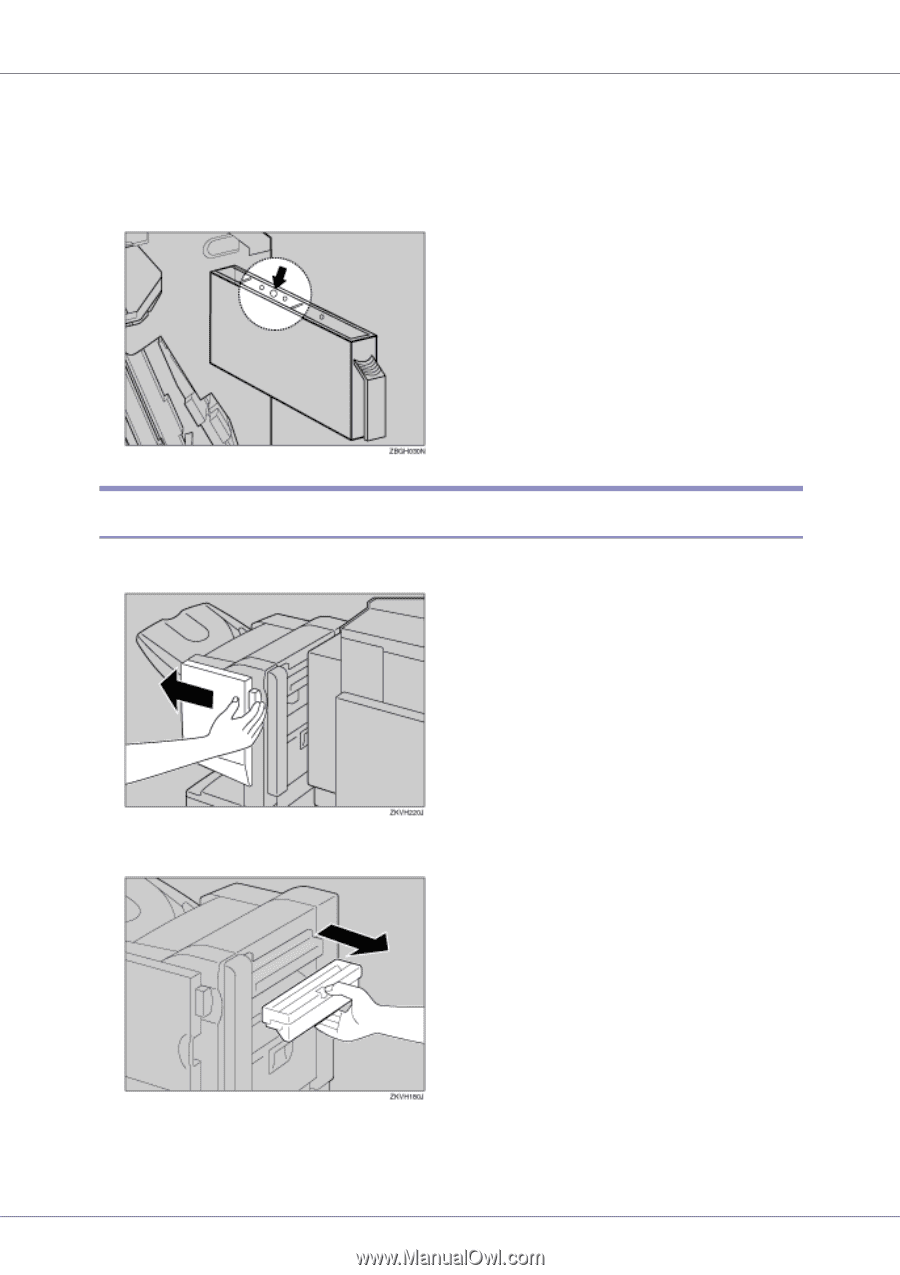
Troubleshooting
135
❖
If the message appears even after removing the Punch-hole chips
If the “Empty Punch Receptacle” message appears on the control panel
even when the punch waste box is not full, chips might be stuck around the
punch waste box hole, as shown. Remove punch-hole chips from around
the hole.
SR950 (Booklet Finisher)
A
Hold the release lever, and then pull out the booklet finisher.
B
Pull out the punch waste box, and then remove the paper chips.