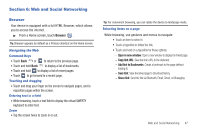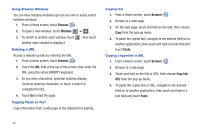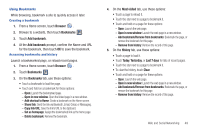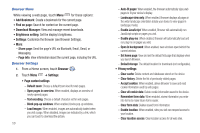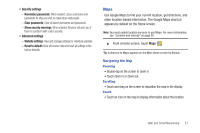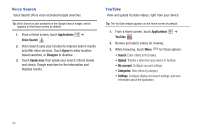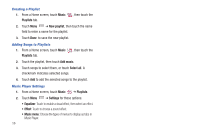Samsung SCH-I800 User Manual (user Manual) (ver.f2) (English) - Page 56
Latitude, Navigation, Terms, Privacy & Note, About
 |
View all Samsung SCH-I800 manuals
Add to My Manuals
Save this manual to your list of manuals |
Page 56 highlights
Maps Menu 1. From a Home screen, touch Maps . 2. While viewing a map, touch Menu for these options: • Search: Find a location. • Directions: Get driving, public transport, or walking directions. • Starred Places: Display starred locations. • Clear Map: Remove search results from the map. • Join Latitude: Join Latitude, to share your location with friends you choose and Google. • More: - Labs: Access experimental features. - Help: Learn about Google maps. - Terms, Privacy & Note: View information about Google Maps, including the Service Agreement and Privacy Policy, and provide Feedback. - About: View information about Maps. Latitude Use Google Latitude to locate your friends on a map, and share or hide your location. ᮣ From a Home screen, touch Applications ➔ Latitude . Navigation Use Google Navigation to find a destination, and get walking or driving directions. 1. From a Home screen, touch Applications ➔ Navigation . 2. To find a destination, touch an option: • Speak Destination: Say the name or address of your destination. • Type Destination: Enter the destination. • Contacts: Choose a destination from a contact record. • Starred Places: Choose from destinations you've marked as favorites. • Recent Destinations: Choose from recent destinations. 3. Touch Menu for navigation options. Note: For voice-guided navigation, install text-to-speech support from the Android Market. For more information, see "Text-to-speech settings" on page 106. 52