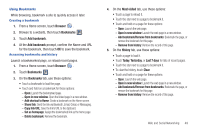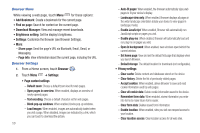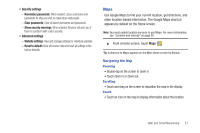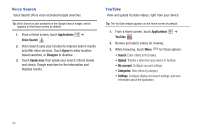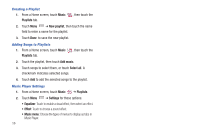Samsung SCH-I800 User Manual (user Manual) (ver.f2) (English) - Page 58
Voice Search, YouTube
 |
View all Samsung SCH-I800 manuals
Add to My Manuals
Save this manual to your list of manuals |
Page 58 highlights
Voice Search Voice Search offers voice-activated Google searches. Tip: Voice Search is also available on the Google Search widget, which appears on the Home screen by default. 1. From a Home screen, touch Applications ➔ Voice Search . 2. Voice Search uses your location to improve search results and offer other services. Touch Agree to allow locationbased searches, or Disagree to disallow. 3. Touch Speak now, then speak your search criteria slowly and clearly. Google searches for the information and displays results. YouTube View and upload YouTube videos, right from your device. Tip: The YouTube widget appears on the Home screen by default. 1. From a Home screen, touch Applications ➔ YouTube . 2. Browse and select videos for viewing. 3. While browsing, touch Menu for these options: • Search: Enter criteria to find videos. • Upload: Transfer a video from your device to YouTube. • My account: Configure account settings. • Categories: View videos by category. • Settings: Configure display and search settings, and view information about the application. 54