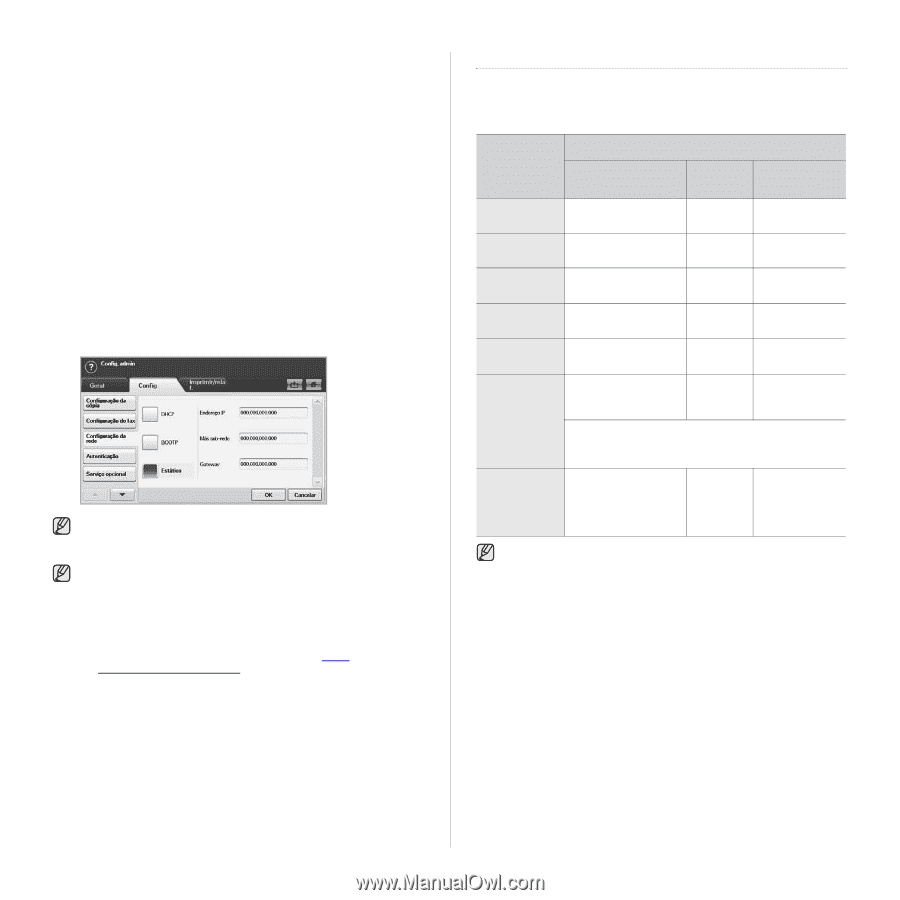Samsung SCX 6555N User Manual (ENGLISH) - Page 26
Configuring network protocol via the machine, System requirements, Windows - admin password
 |
UPC - 635753610314
View all Samsung SCX 6555N manuals
Add to My Manuals
Save this manual to your list of manuals |
Page 26 highlights
Configuring network protocol via the machine You can set up TCP/IP network parameters, follow the steps listed below. 1. Make sure your machine is connected to the network with an RJ-45 Ethernet cable. 2. Make sure you have turned on the machine. 3. Press Machine Setup on the control panel. 4. Press Admin Setting. 5. When the login message appears, enter password. Touch the password input area, then the question marks appears. Use the number keypad on the control panel to enter the password. Once the password is entered, press OK. (Factory setting:1111) 6. Press the Setup tab > Network Setup. 7. Select TCP/IP Protocol. • Apple Talk Protocol: This protocol is widely used in Macintosh network environments. • Ethernet Speed: You can select the communication speed for Ethernet connections. 8. Press IP Setting. 9. Select Static and then enter IP Address, Subnet Mask and Gateway address fields. Touch the input area then, enter addresses by number keypad on the control panel. Contact the network administrator if you are not sure how to configure. 10. Press OK. You can also set up the network settings through the network administration programs. • SyncThru™ Web Admin Service: Web-based printer management solution for network administrators. SyncThru™ Web Admin Service provides you with an efficient way of managing network devices and lets you remotely monitor and troubleshoot network machines from any site with corporate internet access. Download this program from http:// solution.samsungprinter.com. • SyncThru™ Web Service: Web server embedded on your network print server, which allows you to: - Configure the network parameters necessary for the machine to connect to various network environments. - Customize machine settings. - Customize email settings and set up address book for scanning to email. - Customize server settings and set up address book for scanning to the FTP or SMB servers. - Customize printer, copy, and fax settings • SetIP: Utility program allowing you to select a network interface and manually configure the IP addresses for use with the TCP/IP protocol. See "Using the SetIP program" on page 29. SYSTEM REQUIREMENTS Before you begin, ensure that your system meets the following requirements: Windows REQUIREMENT (RECOMMENDED) OS CPU RAM FREE HDD SPACE Windows 2000 Pentium II 400 MHz 64 MB 600 MB (Pentium III 933 MHz) (128 MB) Windows XP Pentium III 933 MHz (Pentium IV 1 GHz) 128 MB (256 MB) 1.5 GB Windows Server 2003 Pentium III 933 MHz 128 MB 1.25 GB to (Pentium IV 1 GHz) (512 MB) 2 GB Windows Pentium IV 3 GHz 512 MB 15 GB (1024 MB) Windows Server 2008 Pentium IV 1 GHz (Pentium IV 2 GHz) 512 MB 10 GB (2048 MB) Windows 7 Pentium IV 1 GHz 32- 1 GB bit or 64-bit processor (2 GB) or higher 16 GB • Support for DirectX 9 graphics with 128 MB memory(to enable the Aero theme). • DVD-R/W Drive Windows Server 2008 R2 Pentium IV 1 GHz(x86) or 1.4GHz(x64) processors(2GHz or faster) 512 MB 10 GB (2048 MB) • Internet Explorer 5.0 or higher is the minimum requirement for all Windows operating systems. • Users who have an administrator right can install the software. • Windows Terminal Services is compatable with this machine. Getting Started_ 25