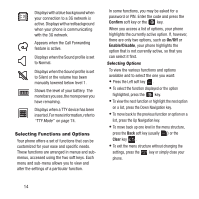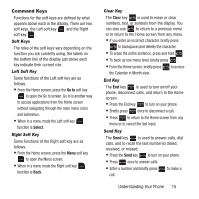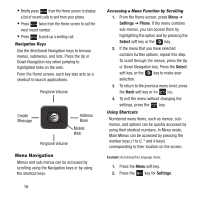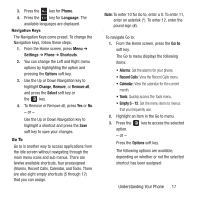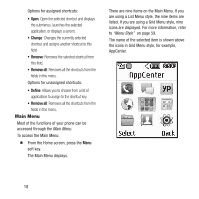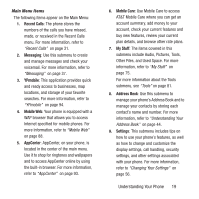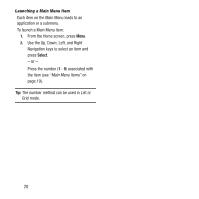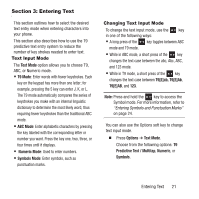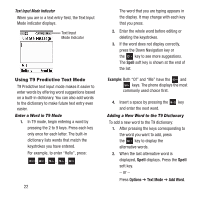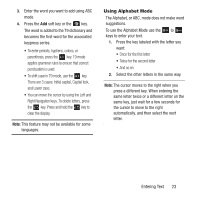Samsung SGH-A157 User Manual Ver.lc4_f5 (English(north America)) - Page 22
Main Menu
 |
View all Samsung SGH-A157 manuals
Add to My Manuals
Save this manual to your list of manuals |
Page 22 highlights
Options for assigned shortcuts: • Open: Open the selected shortcut and displays the submenus, launches the selected application, or displays a screen. • Change: Changes the currently selected shortcut and assigns another shortcut to this field. • Remove: Removes the selected shortcut from this field. • Remove all: Removes all the shortcuts from the fields in this menu. Options for unassigned shortcuts: • Define: Allows you to choose from a list of applications to assign to the shortcut key. • Remove all: Removes all the shortcuts from the fields in this menu. Main Menu Most of the functions of your phone can be accessed through the Main Menu. To access the Main Menu: Ⅲ From the Home screen, press the Menu soft key. The Main Menu displays. There are nine items on the Main Menu. If you are using a List Menu style, the nine items are listed. If you are using a Grid Menu style, nine icons are displayed. For more information, refer to "Menu Style" on page 59. The name of the selected item is shown above the icons in Grid Menu style, for example, AppCenter. 18