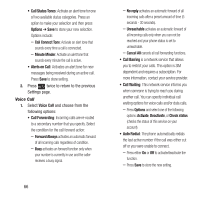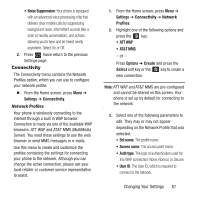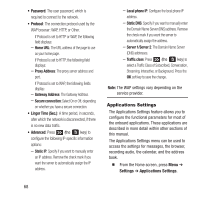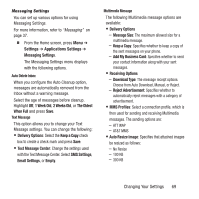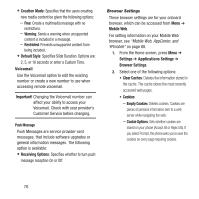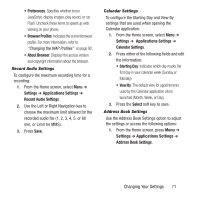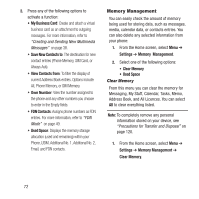Samsung SGH-A157 User Manual Ver.lc4_f5 (English(north America)) - Page 75
Browser Profiles, About Browser, Settings, Applications, Record Audio Settings, Calendar Settings - phone not allowed mm 6
 |
View all Samsung SGH-A157 manuals
Add to My Manuals
Save this manual to your list of manuals |
Page 75 highlights
• Preferences: Specifies whether to run JavaScript, display images, play sound, or run Flash. Uncheck these items to speed up web viewing on your phone. • Browser Profiles: Indicates the current browser profile. For more information, refer to "Changing the WAP Profiles" on page 92. • About Browser: Displays the access version and copyright information about the browser. Record Audio Settings To configure the maximum recording time for a recording: 1. From the Home screen, select Menu ➔ Settings ➔ Applications Settings ➔ Record Audio Settings. 2. Use the Left or Right Navigation key to choose the maximum limit allowed for the recorded audio file (1, 2, 3, 4, 5, or 60 min, or Limit for MMS). 3. Press Save. Calendar Settings To configure the Starting Day and View By settings that are used when opening the Calendar application: 1. From the Home screen, select Menu ➔ Settings ➔ Applications Settings ➔ Calendar Settings. 2. Press either of the following fields and edit the information: • Starting Day: Indicates which day marks the first day in your calendar week (Sunday or Monday). • View By: The default view for appointments used by the Calendar application when launched (Month, Week, or Day). 3. Press the Select soft key to save. Address Book Settings Use the Address Book Settings option to adjust the settings or access the following options: 1. From the Home screen, press Menu ➔ Settings ➔ Applications Settings ➔ Address Book Settings. Changing Your Settings 71