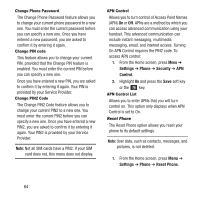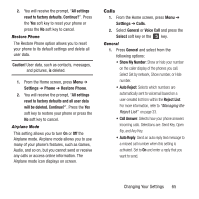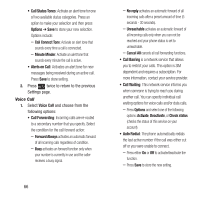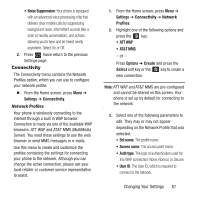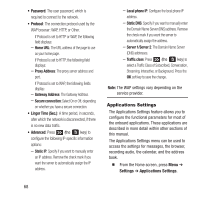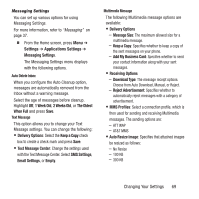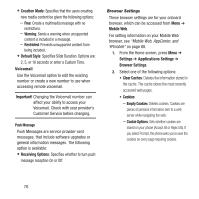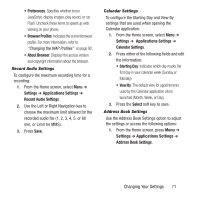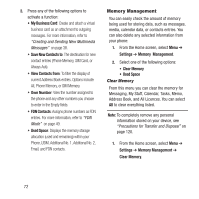Samsung SGH-A157 User Manual Ver.lc4_f5 (English(north America)) - Page 73
Add My Business Card, Text Message Center - downloads
 |
View all Samsung SGH-A157 manuals
Add to My Manuals
Save this manual to your list of manuals |
Page 73 highlights
Messaging Settings You can set up various options for using Messaging Settings. For more information, refer to "Messaging" on page 37. Ⅲ From the Home screen, press Menu ➔ Settings ➔ Applications Settings ➔ Messaging Settings. The Messaging Settings menu displays with the following options. Auto Delete Inbox When you configure the Auto Cleanup option, messages are automatically removed from the Inbox without a warning message. Select the age of messages before cleanup. Highlight Off, 1 Week Old, 2 Weeks Old, or The Oldest When Full and press Save. Text Message This option allows you to change your Text Message settings. You can change the following: • Delivery Options: Select the Keep a Copy check box to create a check mark and press Save. • Text Message Center: Change the settings used with the Text Message Center. Select SMS Settings, Email Settings, or Empty. Multimedia Message The following Multimedia message options are available: • Delivery Options - Message Size: The maximum allowed size for a multimedia message. - Keep a Copy: Specifies whether to keep a copy of the sent messages on your phone. - Add My Business Card: Specifies whether to send your contact information along with your sent messages. • Receiving Options - Download Type: The message receipt options. Choose from Auto Download, Manual, or Reject. - Reject Advertisement: Specifies whether to automatically reject messages with a category of advertisement. • MMS Profiles: Select a connection profile, which is then used for sending and receiving Multimedia messages. The sending options are: - ATT WAP - AT&T MMS • Auto Resize Image: Specifies that attached images be resized as follows: - No Resize - 100 KB - 300 KB Changing Your Settings 69