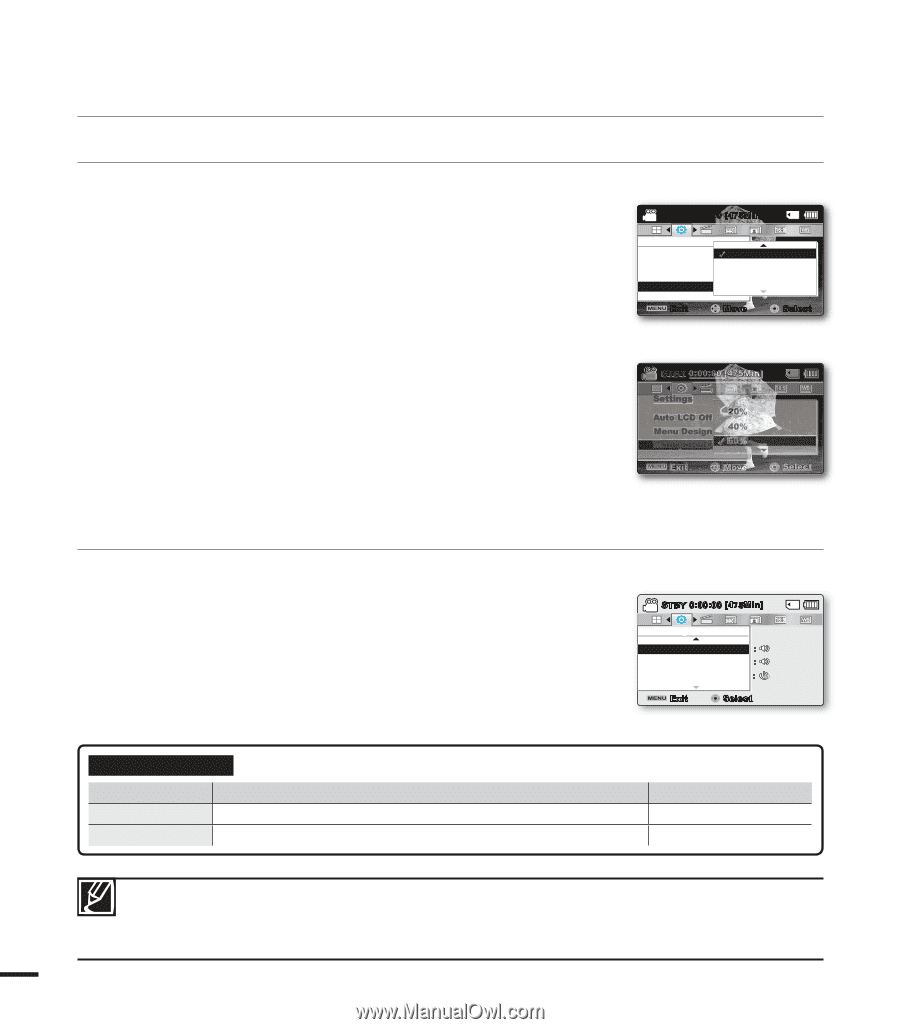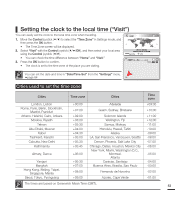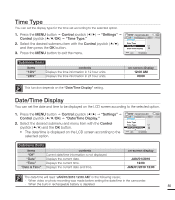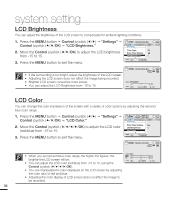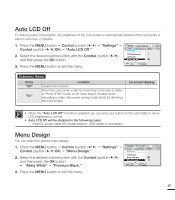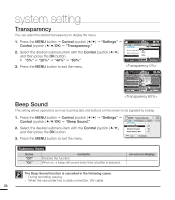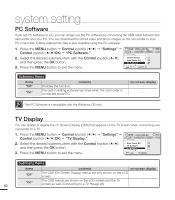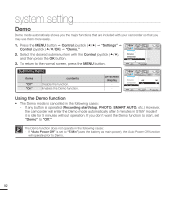Samsung SMX-F40LN User Manual (user Manual) (ver.1.0) (English) - Page 100
Transparency, Beep Sound, Control, Settings
 |
View all Samsung SMX-F40LN manuals
Add to My Manuals
Save this manual to your list of manuals |
Page 100 highlights
system setting Transparency You can select the desired transparency to display the menu. 1. Press the MENU button Control joystick Settings" Control joystick (//OK) "Transparency." 2. Select the desired submenu item with the Control joystick (/), and then press the OK button. • "0%" "20%" "40%" "60%" 3. Press the MENU button to exit the menu. STBY 0:00:00 [475Min] SCENE Settings Auto LCD Off Menu Design Transparency 0% 20% 40% Exit Move Select STBY 0:00:00 [475Min] SCENE Settings Auto LCD Off Menu Design Transparency 20% 40% 60% Exit Move Select Beep Sound This setting allows operations such as touching tabs and buttons on the screen to be signaled by a beep. 1. Press the MENU button Control joystick Settings" Control joystick (//OK) "Beep Sound." 2. Select the desired submenu item with the Control joystick (/), and then press the OK button. 3. Press the MENU button to exit the menu. STBY 0:00:00 [475Min] SCENE Settings Beep Sound : Shutter Sound : Auto Power Off : Exit Select Submenu Items items "Off" "On" contents Disables the function. When on, a beep will sound every time a button is pressed. on-screen display - The Beep Sound function is cancelled in the following cases: - During recording, playing - When the camcorder has a cable connection. (AV cable) 88