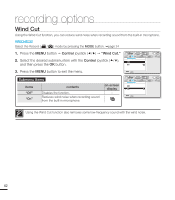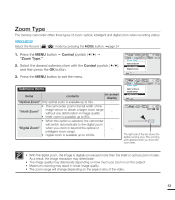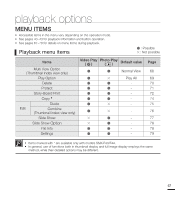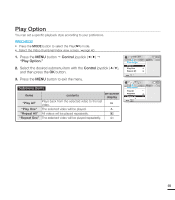Samsung SMX-F40LN User Manual (user Manual) (ver.1.0) (English) - Page 78
Guideline
 |
View all Samsung SMX-F40LN manuals
Add to My Manuals
Save this manual to your list of manuals |
Page 78 highlights
recording options Guideline This camcorder provides 3 types of guidelines to help you to set a balanced image composition on the screen. PRECHECK! Select the Record ( / ) mode by pressing the MODE button. page 24 1. Press the MENU button Control joystick Guideline." 2. Select the desired submenu item with the Control joystick (/), and then press the OK button. 3. Press the MENU button to exit the menu. STBY 0:00:00 [475Min] SCENE Guideline Off Cross Grid Exit Submenu Items items contents on-screen display "Off" Cancels the guideline function. - "Cross" This is the basic guideline. Use this when focusing a subject in the center. Use this when recording a subject in a "Grid" horizontal or vertical composition, or when shooting with the tele macro function. Images beyond the left/right and up/down line "Safety Zone" do not disappear when edited in the 4:3, and 2.35:1 ratio, respectively. STBY 0:00:00 [475Min] SCENE Guideline Off Cross Grid Exit STBY 0:00:00 [475Min] 9999 1.6M • Position a subject at a crosspoint of a guideline to balance the image composition. • Guidelines are not recorded. 66