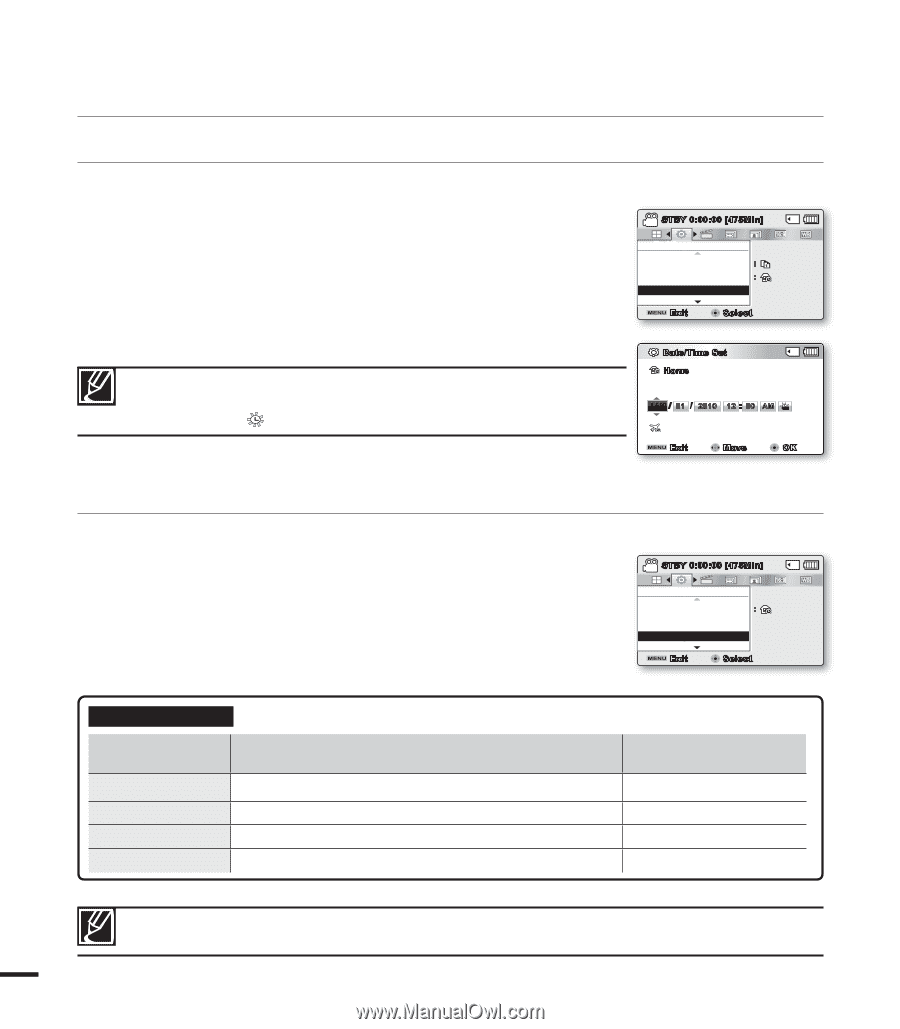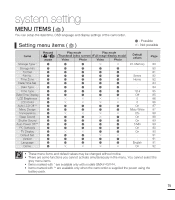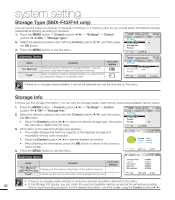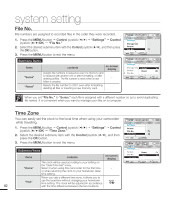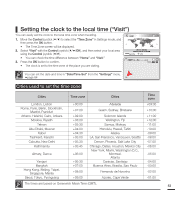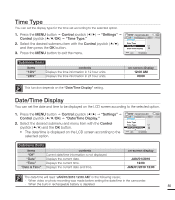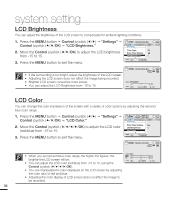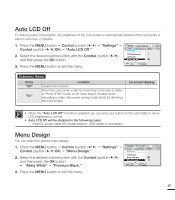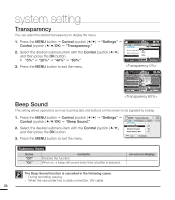Samsung SMX-F40LN User Manual (user Manual) (ver.1.0) (English) - Page 96
Date/Time Set, Date Type
 |
View all Samsung SMX-F40LN manuals
Add to My Manuals
Save this manual to your list of manuals |
Page 96 highlights
system setting Date/Time Set By setting the date and time, you can display the date and time of the recording during playback. 1. Press the MENU button Control joystick Settings" Control joystick (//OK) "Date/Time Set." 2. Select the date and time information, and change the setting values by using the Control joystick 3. Make sure the clock is correctly set, and then press the OK button. STBY 0:00:00 [475Min] SCENE Settings File No. : Time Zone : Date/Time Set Exit Select • The year can be set up to 2037. • Set "Date/Time Display" to on. page 85 • Activating the ( ) icon forwards the time by 1 hour. Date/Time Set Home Month Day Year Hour Min JAN / 01 / 2010 12 : 00 AM OFF Visit : JAN/01/2010 12:00 AM Exit Move OK Date Type You can set the display type for the date set according to the selected option. 1. Press the MENU button Control joystick Settings" Control joystick (//OK) "Date/Type." 2. Select the desired submenu item with the Control joystick (/), and then press the OK button. 3. Press the MENU button to exit the menu. STBY 0:00:00 [475Min] SCENE Settings Time Zone : Date/Time Set Date Type Exit Select Submenu Items items contents "2010/01/01" "JAN/01/2010" "01/JAN/2010" "01/01/2010" The date is displayed in the year/month (two-digit)/date. The date is displayed in the order of month/date/year. The date is displayed in the order of date/month/year. The date is displayed in the date/month (two-digit)/year. on-screen display 2010/01/01 JAN/01/2010 01/JAN/2010 01/01/2010 This function depends on the "Date/Time Display" setting. 84