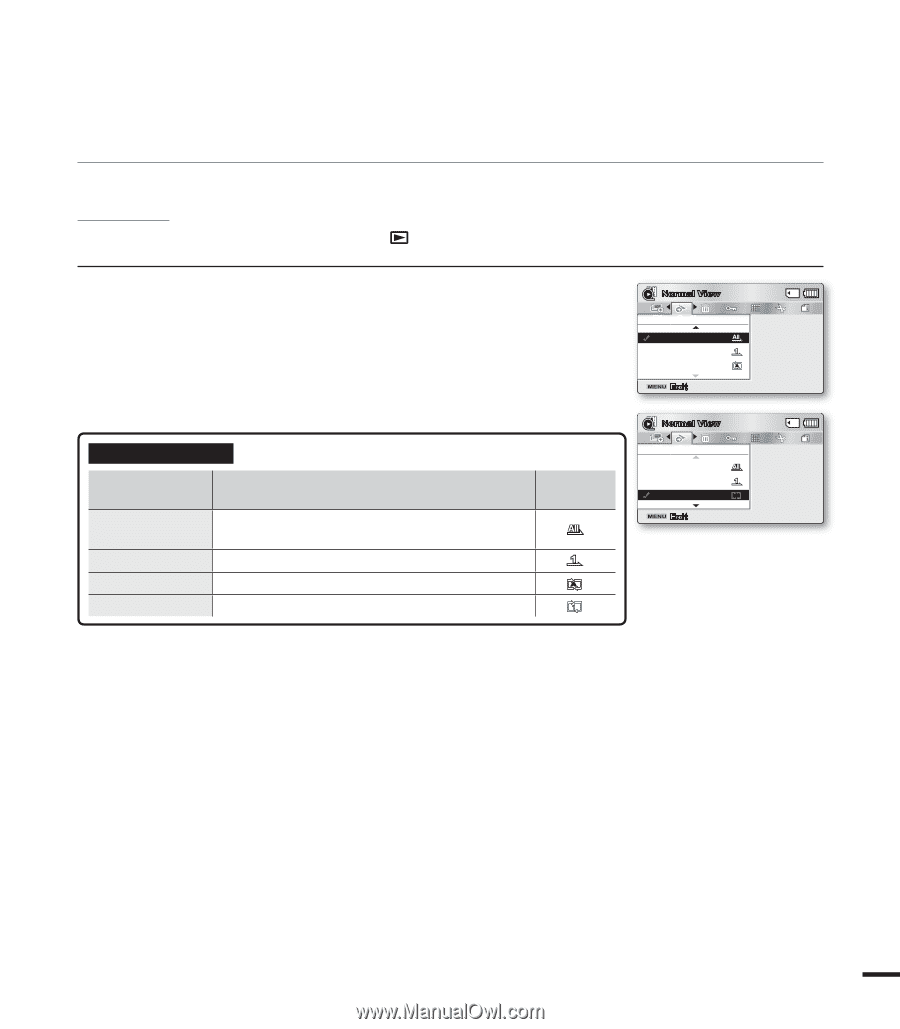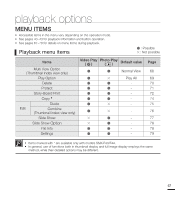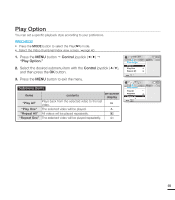Samsung SMX-F40LN User Manual (user Manual) (ver.1.0) (English) - Page 81
Play Option
 |
View all Samsung SMX-F40LN manuals
Add to My Manuals
Save this manual to your list of manuals |
Page 81 highlights
Play Option You can set a specific playback style according to your preference. PRECHECK! • Press the MODE button to select the Play( ) mode. • Select the Video thumbnail index view screen. page 40 1. Press the MENU button Control joystick Play Option." 2. Select the desired submenu item with the Control joystick (/), and then press the OK button. 3. Press the MENU button to exit the menu. Submenu Items items "Play All" "Play One" "Repeat All" "Repeat One" contents Plays back from the selected video to the last video. The selected video will be played. All videos will be played repeatedly. The selected video will be played repeatedly. on-screen display A Normal View Play Option Play All Play One Repeat All A Exit Normal View Play Option Play All Play One Repeat All A Exit 69