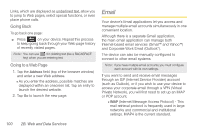Samsung SPH-M910 User Manual (user Manual) (ver.f9) (English) - Page 112
Email, Going Back, Going to a Web - manual service
 |
View all Samsung SPH-M910 manuals
Add to My Manuals
Save this manual to your list of manuals |
Page 112 highlights
Links, which are displayed as underlined text, allow you to jump to Web pages, select special functions, or even place phone calls. Going Back To go back one page: ᮣ Press on your device. Repeat this process to keep going back through your Web page history of recently visited pages. Note: You can use DEL for deleting text (like a BACKSPACE key) when you are entering text. Going to a Web Page 1. Tap the Address field (top of the browser window) and enter a new Web address. Ⅲ As you enter the address, possible matches are displayed within an onscreen list. Tap an entry to launch the desired website. 2. Tap Go to launch the new page. Email Your device's Email applications let you access and manage multiple email accounts simultaneously in one convenient location. Although there is a separate Gmail application, the main email application can manage both Internet-based email services (Gmail™ and Yahoo™) and Corporate Work Email (Outlook®). The device can also be manually configured to connect to other email systems. Note: If you have multiple email accounts, you must configure each account with its own settings. If you want to send and receive email messages through an ISP (Internet Service Provider) account (such as Outlook), or if you wish to use your device to access your corporate email through a VPN (Virtual Private Network), you will first need to set up an IMAP or POP account. Ⅲ IMAP (Internet Message Access Protocol) - This mail retrieval protocol is frequently used in large networks and commercial and institutional settings. IMAP4 is the current standard. 100 2B. Web and Data Services