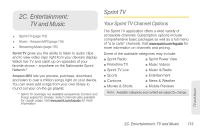Samsung SPH-M910 User Manual (user Manual) (ver.f9) (English) - Page 126
Watching TV, Music - Amazon MP3, Purchasing and Downloading Music from Amazon, Amazon
 |
View all Samsung SPH-M910 manuals
Add to My Manuals
Save this manual to your list of manuals |
Page 126 highlights
Watching TV 1. Press and tap > (SprintTV). Depending on your settings, your device may prompt you to accept a data connection. Note: SprintTV can only be viewed over a cellular connection. Turn off your Wi-Fi communication prior to using this application. If prompted, tap Disable Wi-Fi to continue. 2. Select TV, Radio, Favs, or More... to display channel options. 3. Tap an entry to select a channel from the Sprint TV listings or to select an available category. Note: The first time you access a channel, the system will prompt you to purchase access (unless the channel doesn't have a monthly fee). Tap Subscribe to purchase access, or tap Preview to view a preview of the selected channel. 4. Tap a desired clip to view the program. The clip will automatically load and begin playing. Tip: Scroll through the channels to view more selections. Once you find a channel that you want to watch or listen to, simply touch it and wait approximately three seconds, and the channel begins loading. Music - Amazon MP3 The Amazon MP3 store lets you purchase and download digital music files to play on your device or computer. (You must have an amazon.com account to purchase and download music from Amazon MP3.) Purchasing and Downloading Music from Amazon 1. Press MP3). and tap > MP3 (Amazon 2. Select an onscreen category (Bestselling Albums, Bestselling Songs, Browse By Genre, or Search). 3. Follow the onscreen instructions to locate the desired track or album. 4. Tap the song title to listen to an audio preview. Tap the song title again to stop playback. Ⅲ Preview allows you to play an audio clip of the selected song. 5. Once you have located a desired song title or album, tap [price] > Buy. 114 2C. Entertainment: TV and Music