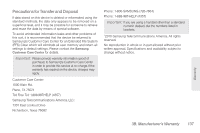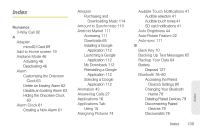Samsung SPH-M910 User Manual (user Manual) (ver.f9) (English) - Page 154
Using your Optical Joystick, Using Your Fingers
 |
View all Samsung SPH-M910 manuals
Add to My Manuals
Save this manual to your list of manuals |
Page 154 highlights
Google Applications Backup 65 Google Maps 117 Enabling the GPS 118 Launching 118 Searching 118 Google Search 11, 15 Google Talk 18 GPS Satellites Usage 45 GPS Services 117 H Haptic Feedback 42 History 49 Home Key 10 Home Screen Customizing 19 Extended Screens 14 Overview 13 I Input Method 88 Changing 32 142 Index Internet see Web Internet Email Adding Additional Accounts 105 K Key Functions 3 L Language Settings 45 Location Mode Activating 117 Location Settings 45 Locking Your Device 48 M Making Calls 27 Market Downloads 112 Media volume 41 Menu i Navigation 12 Menu Key 9 Add 9 Notifications 9 Search 9 Settings 10 Wallpaper 9 Menu Navigation 22 Using Your Fingers 23 Using your Keyboard 24 Using your Optical Joystick 23 Messaging Email 100 Multimedia Messaging 89 Text Messaging 87 Visual Voicemail 82 microSD 67, 68 Before You Begin 70 microSD Card 67-71 Adapter 69 Formatting 71 Re-insertion 68