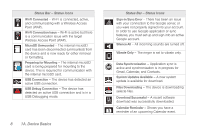Samsung SPH-M910 User Manual (user Manual) (ver.f9) (English) - Page 17
Landscape Phone Features, character keyboard layout. Lets you enter numbers - usb
 |
View all Samsung SPH-M910 manuals
Add to My Manuals
Save this manual to your list of manuals |
Page 17 highlights
Device Basics 16. Light Sensors 21. microSD Card Slot Landscape Phone Features 29. Delete Key 17. Volume Button 20. Charger/Accessory Jack 22. QWERTY Keyboard 23. Fn Key 18. Camera Button 19. Headset Jack 20. Charger/Accessory Jack allows you to connect the phone charger or a USB cable (included). CAUTION! Inserting an accessory into the incorrect jack may damage the device. 21. microSD Card Slot lets you use a microSD card to expand the memory of your phone. 24. Shift Key 25. Smiley Key 28. Enter 26. Space Key 27. Menu Key Key Landscape Mode 22. QWERTY Keyboard provides an alphanumeric character keyboard layout. Lets you enter numbers, letters, and characters, as well as navigate within menus. 23. fn Key (Function) key , toggle to access the numbers/symbols atop each key on the QWERTY keyboard. 1A. Device Basics 5