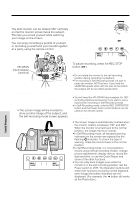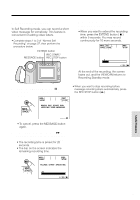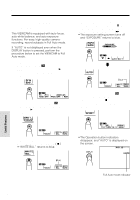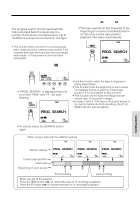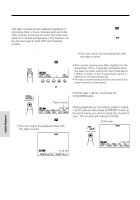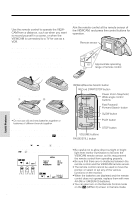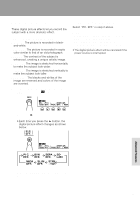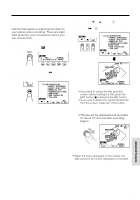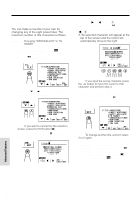Sharp VLAH150U Operation Manual - Page 51
Using the Counter Memory
 |
UPC - 074000352735
View all Sharp VLAH150U manuals
Add to My Manuals
Save this manual to your list of manuals |
Page 51 highlights
Using the Counter Memory Use the counter memory feature when you want to return to the beginning of a particular scene. The position where the counter was reset (0:00.00) is stored in memory to make it easier to return to that point on the tape. VCR mode 1 During playback, press the MENU button until appears. 5 Press the REW button (C). • The tape will automatically stop when the counter reaches 0:00.00. M 0 11 24 REW P LAY FF STOP ST I LL 0 18 00 GAMA COU- MEM- R E- S E E F F. NTER ORY SE T ARCH • If "MEMORY" is not displayed, press the COUNTER button. 2 Press the MEMORY button to set the counter to Counter Memory mode. • "M" will be displayed to the left of the counter. MEMORY Memory indicator M 0 18 31 GAMA COU- MEM- R E- S E E F F . NTER ORY SE T ARCH 3 Press the RESET button to reset the counter to zero at the beginning of the scene that you want to return to later. RESE T M 0 00 00 GAMA COU - MEM- RE - SEE F F . NTER ORY SE T ARCH 4 Press the MENU button until appears. When you are ready to finish playback, press the STOP button (A). M 0 00 00 REW P LAY FF STOP ST I LL Notes: • The FF button (B) can be used in the same way. • The tape may stop slightly ahead or behind the point where you reset the counter to "M 0:00.00". 6 Press the PLAY button (D) to view the desired scene. Camera mode 1 During recording, press the MENU button until appears. • If "MEMORY" is not displayed, press the COUNTER button. 2 Perform steps 2 and 3 above. 3 When you are ready to finish recording, press the REC START/STOP button. 4 Set the Power switch to VCR, then perform steps 5 and 6 above. To cancel Counter Memory mode Perform step 1 above, and press the MEMORY button. "M" will disappear from the screen. Note: • This feature does not work during video search. Useful Features 42