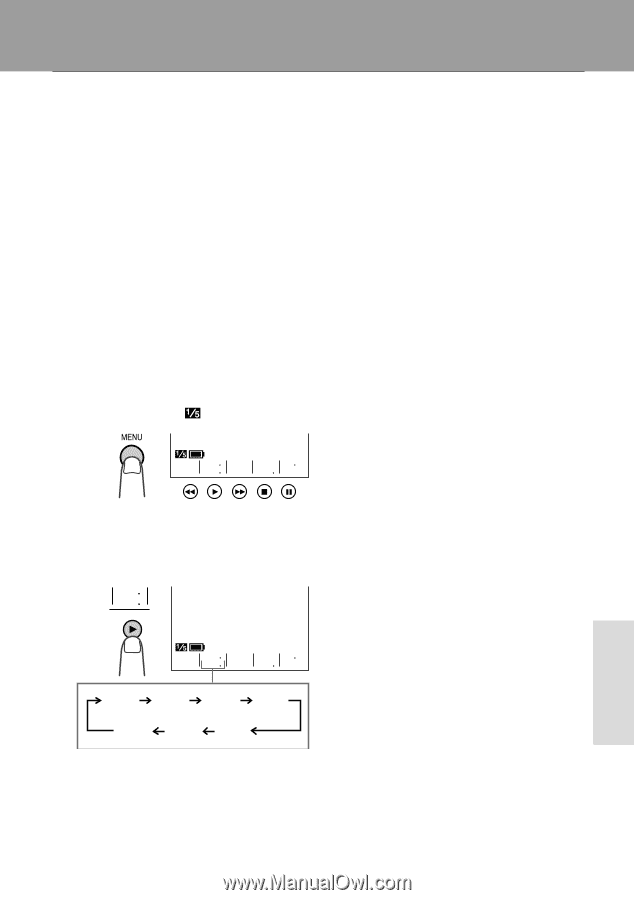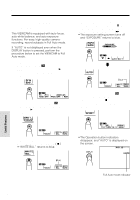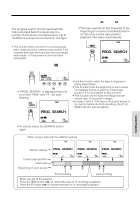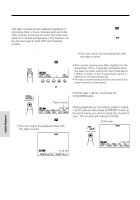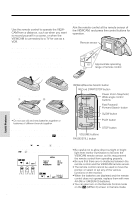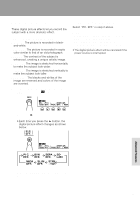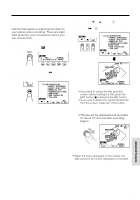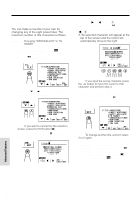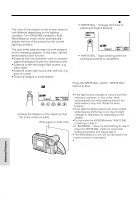Sharp VLAH150U Operation Manual - Page 53
Advanced Features
 |
UPC - 074000352735
View all Sharp VLAH150U manuals
Add to My Manuals
Save this manual to your list of manuals |
Page 53 highlights
Advanced Features Digital Picture Effects These digital picture effects let you record the subject with a more dramatic effect. Type of Digital Picture Effects B/W EFF.: The picture is recorded in black- and-white. SEPA EFF.: The picture is recorded in sepia color similar to that of an old photograph. SOLARI: The contrast of the subject is enhanced, creating a unique artistic image. STRETCH: The image is stretched horizontally to make the subject look wider. SLIM EFF.: The image is stretched vertically to make the subject look taller. NEGA EFF.: The blacks and whites of the image are reversed and colors of the image are inverted. 1 In Recording Standby mode, press the MENU button until appears. To cancel the digital picture effect Select "PIC. EFF." in step 2 above. Notes: • Digital picture effects cannot be selected when a still image is displayed. • The STRETCH and SLIM EFF. picture effects cannot be used with the digital zoom or Digital Quick Zoom. • The digital picture effect will be canceled if the power source is interrupted. EX- PIC GAMA QK T END E F F FADE E F F REW 2 Press the D button to select the desired digital picture effect. • Each time you press the D button, the digital picture effect changes as shown below. PIC EFF EX- PIC GAMA Q K T END E F F FADE E F F REW P I C. B / W SEPA SOE F F. E F F. E F F. L AR I NEGA SL IM STRE E FF. E FF. -TCH 3 Press the DISPLAY button to turn off the Operation button indicators. Advanced Features 44