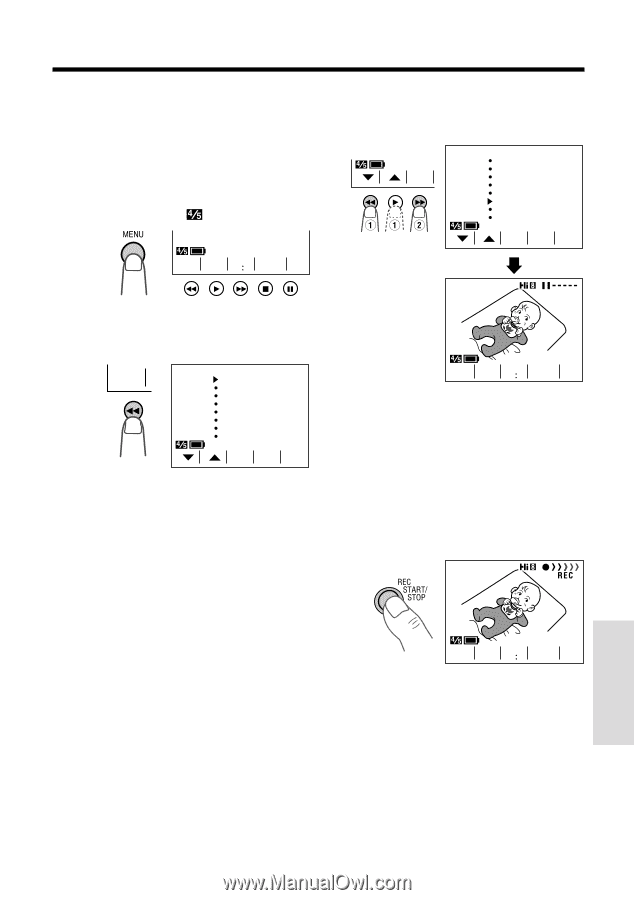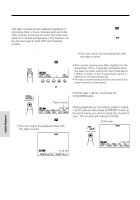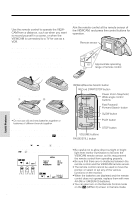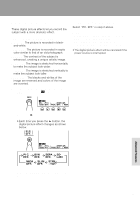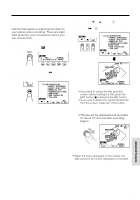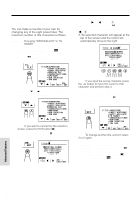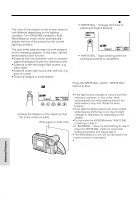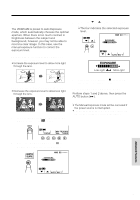Sharp VLAH150U Operation Manual - Page 55
Superimposing a Title
 |
UPC - 074000352735
View all Sharp VLAH150U manuals
Add to My Manuals
Save this manual to your list of manuals |
Page 55 highlights
Superimposing a Title Use the title feature to superimpose titles on your videos when recording. There are eight titles preset for your convenience which you can choose from. 1 In Recording Standby mode, press the MENU button until appears. T I - RE- SCENE T L E TURN 1 6 9 MENU 3 Press the ĭ or İ button (Q) to select the desired title, then press the SET button (B) (W) to superimpose it. T I T LE SUP E RST AR ! HAPPY B I RTHDAY ! SET HAPPY HOL I DAYS ! WEDD I NG DAY CONGRAT UL A T I ONS NEW BABY OUR VACAT I ON THE END RE SET EX I T SET 2 Press the TITLE button (C) to display the title selection screen. T ITLE T I T L E SUP E RST AR ! HAPPY B I RTHDAY ! HAPPY HOL I DAYS ! WEDD I NG DAY CONGRAT UL A T I ONS NEW BABY OUR VACAT I ON THE END RE SET EX I T SET NEW BABY T I - RE- SCENE T L E TURN 1 6 9 MENU Notes: • If you wish to cancel the title selection screen without setting the title, press the EXIT button () instead of the SET button. • If you wish to delete the superimposed title from the screen, press the TITLE button. 4 Press the REC START/STOP button to begin recording with the title. • The title will be displayed and recorded for about 10 seconds after recording begins. NEW BABY T I - RE- SCENE T L E TURN 1 6 9 MENU Note: • When the title is displayed on the screen, the date and time will not be displayed or recorded. Advanced Features 46