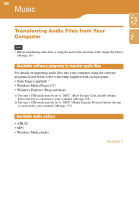Sony COM1BLACK Operating Instructions - Page 131
View Mode., Enter.
 |
View all Sony COM1BLACK manuals
Add to My Manuals
Save this manual to your list of manuals |
Page 131 highlights
131 Web...Basic Operations of the Web Browser Table of Contents Index To Button operation Change the view Press OPTION to display the mode Context menu, and select "View Mode." Cut characters - Copy characters - Paste characters - Create a new - line Keyboard operation - Press the Shift and keys on the keyboard to select the characters you want to cut, and press Fn + "X". Press the Shift and keys on the keyboard to select the characters you want to cut, and press Fn + "C". Press the keys on the keyboard to select the characters you want to cut, and press Fn + "V". Press Fn + "Enter".

Web
…Basic Operations of the Web Browser
131
131
To
Button operation
Keyboard operation
Change the view
mode
Press OPTION to display the
Context menu, and select
“View Mode.”
–
Cut characters
–
Press the Shift and
/
/
/
keys on the keyboard to select
the characters you want to cut,
and press Fn + “X”.
Copy characters
–
Press the Shift and
/
/
/
keys on the keyboard to select
the characters you want to cut,
and press Fn + “C”.
Paste characters
–
Press the
/
/
/
keys on the
keyboard to select the
characters you want to cut,
and press Fn + “V”.
Create a new
line
–
Press Fn +
“Enter”.