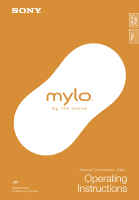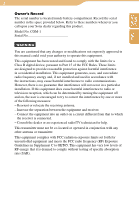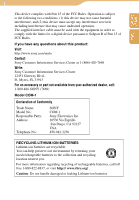Table of Contents
6
6
Communication — Skype
Signing in Skype
.........................................................................
42
Starting Skype
.............................................................................
44
Signing in to Skype
...............................................................
44
Signing out of Skype
.............................................................
46
Switching between screens
...................................................
47
Checking the status bar
.........................................................
50
Using the My Status Screen
.........................................................
51
Selecting your status
.............................................................
51
Entering comments
...............................................................
53
Editing your profile
...............................................................
54
Adding a User to Your Contacts
..................................................
55
Adding a new contact
............................................................
55
Resending a request to exchange contact details to
a contact
.............................................................................
56
Accepting a request to exchange contact details from
other users
..........................................................................
57
Editing your Contacts
...........................................................
58
Making and Receiving a Call
......................................................
59
Calling a Skype user
.............................................................
60
Calling a regular phone number (SkypeOut)
.........................
61
Receiving a call
.....................................................................
62
Ending a call
.........................................................................
63
Starting a Chat
.............................................................................
64
Starting a new chat
................................................................
64
Answering a new chat
...........................................................
65
Returning to ongoing chat
.....................................................
66
Ending a chat
........................................................................
66
Chatting with multiple contacts (Multi Chat)
........................
67
Transferring Files (File Transfer)
................................................
69
Sending a file
........................................................................
69
Receiving a file
.....................................................................
71
Playing a Voicemail
.....................................................................
72
Sending a voicemail
..............................................................
73
Adjusting Settings (Tools)
...........................................................
74
Items on the Tools screen
......................................................
74
Context Menus in Skype
..............................................................
76
Continued