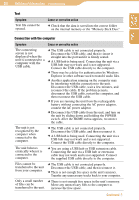Sony COM1BLACK Operating Instructions - Page 198
Ad Hoc Application, your Ad Hoc Contact
 |
View all Sony COM1BLACK manuals
Add to My Manuals
Save this manual to your list of manuals |
Page 198 highlights
198 Additional Information...Troubleshooting Table of Contents Index Ad Hoc Application Symptom Online users near you are not displayed in your Ad Hoc Contact List. A Personal Communicator disappears from your Ad Hoc Contact List. Music Streaming is interrupted while you are listening to music from a friend's Personal Communicator. A friend cannot listen to music wirelessly from your Personal Communicator. The timing of music being streamed to another Personal Communicator and the timing of music playing on your unit are not synchronized. Cause or corrective action There are no online users near you whose Personal Communicators are in Ad Hoc mode. If the unit does not turn on the wireless LAN, or does not appear on the status bar of the display, slide and hold down the WIRELESS LAN switch to disconnect the unit from wireless network, and then connect to wireless network again. You tried to communicate with a device other than a Personal Communicator. You can communicate with only other Personal Communicators in Ad Hoc mode. Obstacles such as wall, metal, or concrete between the unit and the wireless network may adversely affect the connection. Try moving the unit to a different location. If there is other equipment nearby using the 2.4 GHz frequency band (such as a cordless phone, a microwave oven, or Bluetooth computer equipment), move the equipment away or turn it off. An online user near you may quit the Ad Hoc Application or may turn off his or her unit. Turn off the wireless LAN, and then turn on the wireless LAN again. If a friend attempts to listen to music on your unit while you listen to music on his or her Personal Communicator, playback of music that you are listening to stops. Music streaming may be interrupted by changes in radio conditions, such as an obstacle being placed between the Personal Communicators or a device using the 2.4 GHz frequency band (such as a cordless phone, a microwave oven, or Bluetooth computer equipment) being turned on. To stream music to other Personal Communicators, select a playlist to be shared in "Select Shared Music" on the Tools menu ( page 175). Depending on the network conditions, the timing of the music streamed to another unit may be slightly shifted, and synchronization with the timing of the music playing on your unit may not be exact. Continued