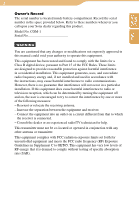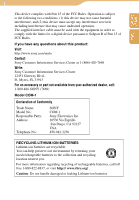Table of Contents
7
7
Communication — Google Talk
Starting Google Talk
....................................................................
80
Signing in to Google Talk
.....................................................
80
Signing out of Google Talk
...................................................
83
Switching between screens
...................................................
84
Checking the status bar
.........................................................
86
Using the My Status Screen
.........................................................
87
Selecting your status
.............................................................
87
Entering comments
...............................................................
88
Changing my picture
.............................................................
89
Adding a User to Your Contacts
..................................................
90
Accepting an invitation from other user
................................
91
Editing your Contacts
...........................................................
91
Starting a Chat
.............................................................................
92
Starting a new chat
................................................................
92
Answering a new chat
...........................................................
93
Returning to ongoing chat
.....................................................
93
Ending a chat
........................................................................
94
Adjusting Settings (Tools)
...........................................................
95
Items on the Tools screen
......................................................
95
Context Menus in Google Talk
....................................................
96
Communication — Yahoo! Messenger
Starting Yahoo! Messenger
..........................................................
98
Signing in to Yahoo! Messenger
...........................................
98
Signing out of Yahoo! Messenger
.......................................
101
Switching between screens
.................................................
102
Checking the status bar
.......................................................
104
Using the My Status Screen
.......................................................
105
Selecting your status
...........................................................
105
Entering comments
.............................................................
106
Changing my picture
...........................................................
107
Adding a User to Your Contacts
................................................
108
Accepting “Add a Contact” requests from other user
..........
109
Editing your Contacts
.........................................................
109
Continued