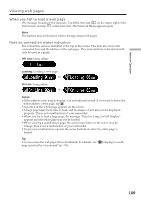Sony DCR-TRV70 Network Function/Application Operating Instructions - Page 105
To cancel deleting email, The verification message Delete This Mail? appears.
 |
View all Sony DCR-TRV70 manuals
Add to My Manuals
Save this manual to your list of manuals |
Page 105 highlights
Network Operation Using email (3) Select the email message you want to delete by tapping or . The selected message appears. , (4) Tap [Delete]. The verification message "Delete This Mail?" appears. , (5) Tap [OK]. The selected email message is deleted. To cancel deleting email Tap [Cancel] in step 5. 105
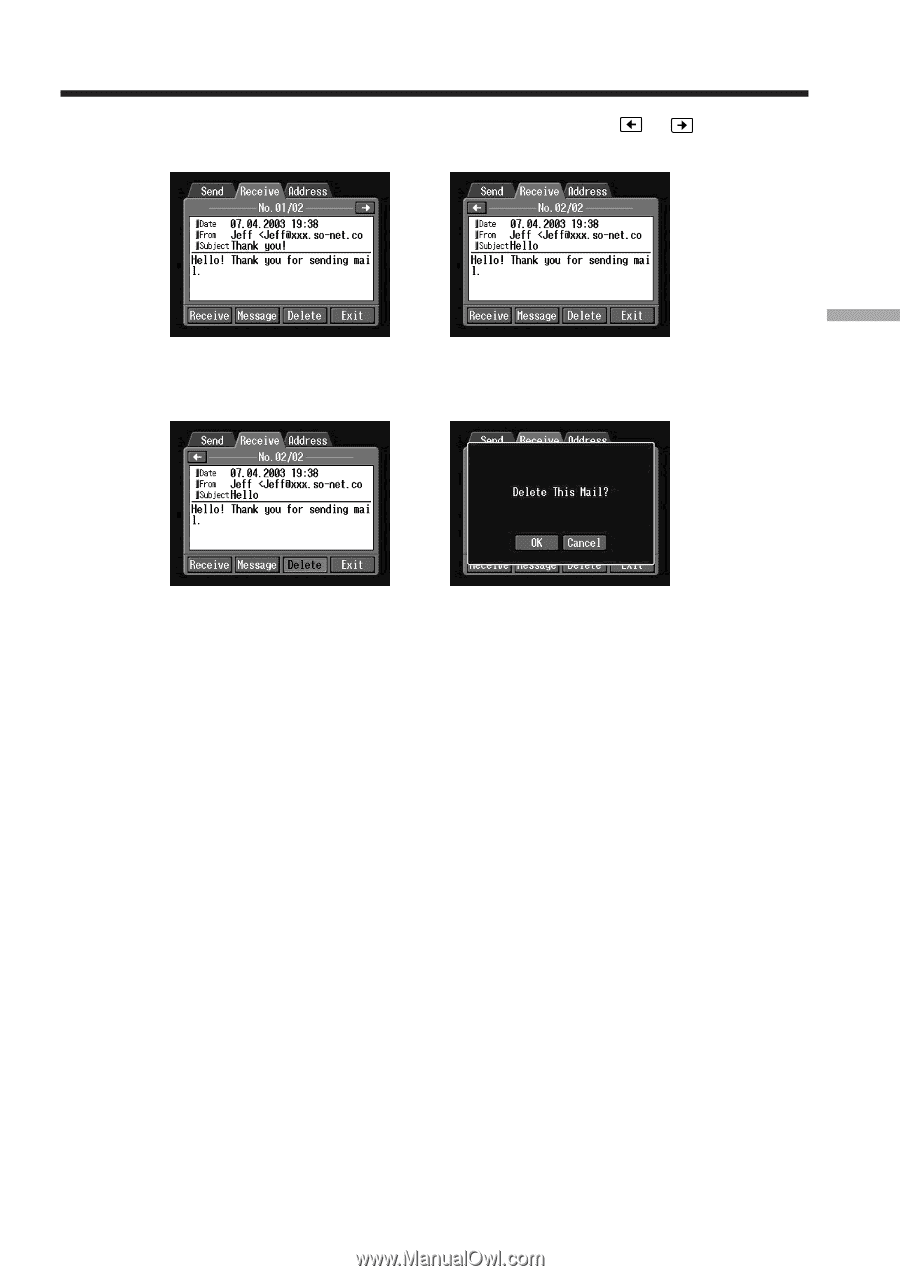
105
Network Operation
(
3
)
Select the email message you want to delete by tapping
or
.
The selected message appears.
,
(
4
)
Tap [Delete].
The verification message “Delete This Mail?” appears.
,
(
5
)
Tap [OK].
The selected email message is deleted.
To cancel deleting email
Tap [Cancel] in step 5.
Using email