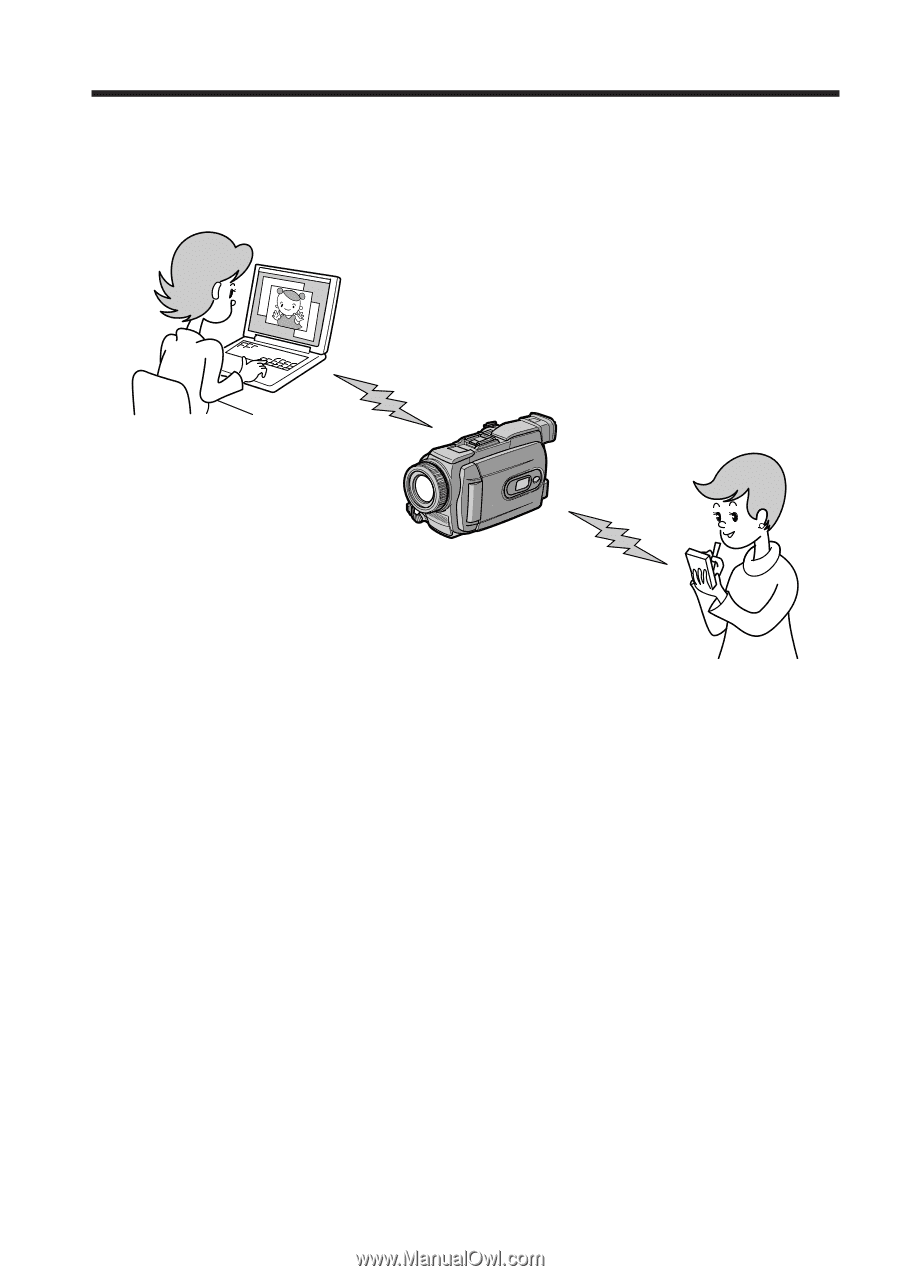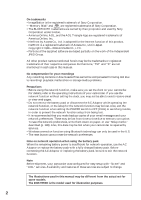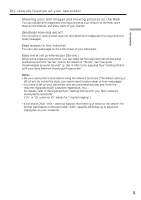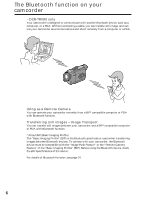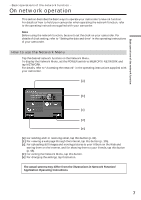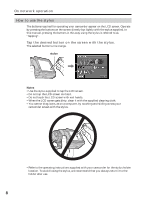Sony DCR-TRV70 Network Function/Application Operating Instructions - Page 6
The Bluetooth function on your camcorder (DCR-TRV80 only - camera
 |
View all Sony DCR-TRV70 manuals
Add to My Manuals
Save this manual to your list of manuals |
Page 6 highlights
The Bluetooth function on your camcorder - DCR-TRV80 only Your camcorder is designed to communicate with another Bluetooth device, such as a computer, or a PDA. Without connecting a cable, you can transfer still image, and can use your camcorder as a remote camera and shoot remotely from a computer or a PDA. Using as a Remote Camera You can operate your camcorder remotely from a BIP* compatible computer or PDA with Bluetooth function. Transferring still images - Image Transport You can transfer still images between your camcorder and a BIP* compatible computer or PDA with Bluetooth function. * About BIP (Basic Imaging Profile) The "Basic Imaging Profile" (BIP) is the Bluetooth specification used when transferring images between Bluetooth devices. To connect with your camcorder, the Bluetooth device must be compatible with the "Image Push Feature" or the "Remote Camera Feature" of the "Basic Imaging Profile" (BIP). Before using the Bluetooth device, check the BIP specifications of the device. For details of Bluetooth Function, see page 24. 6