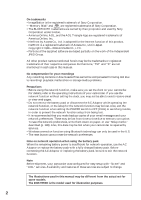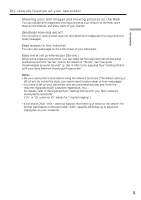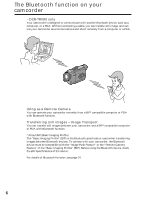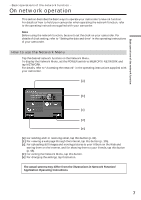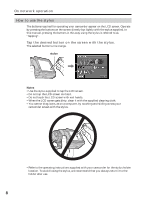Sony DCR-TRV70 Network Function/Application Operating Instructions - Page 5
Showing your still images and moving pictures on the Web, Sending/receiving email - camcorder
 |
View all Sony DCR-TRV70 manuals
Add to My Manuals
Save this manual to your list of manuals |
Page 5 highlights
Introduction The network function on your camcorder Showing your still images and moving pictures on the Web You can upload still images and moving pictures to your Album on the Web, store them on the Internet, and show them to your friends. Sending/receiving email* You can send or receive email anytime, and attach still images and moving pictures to email messages. Easy access to the Internet You can view web pages on the LCD screen of your camcorder. Easy network preferences (So-net) When using a dial-up connection, you can easily set the required Internet and email preferences with the "So-net" option. For details of "So-net", see "Using the recommended provider (So-net)" (p. 36), or refer to the supplied flyer "Getting Online with your Sony Network Handycam® camcorder". Notes •Set your camcorder's clock before using the network functions. (The default setting is off.) If you do not set the clock, you cannot send/receive email or view web pages. •You have to set up your camcorder and any peripheral devices, and finish the required registrations (DI customer registration, etc.). For details, refer to the supplied flyer "Getting Online with your Sony Network Handycam® camcorder". ("DI" in "DI customer ID" stands for "Digital Imaging".) * As of March 2003, "AOL" does not support the receiving of email on this device. For further clarification on this and other "AOL"-specific attributes, go to keyword: Handycam on your computer. 5