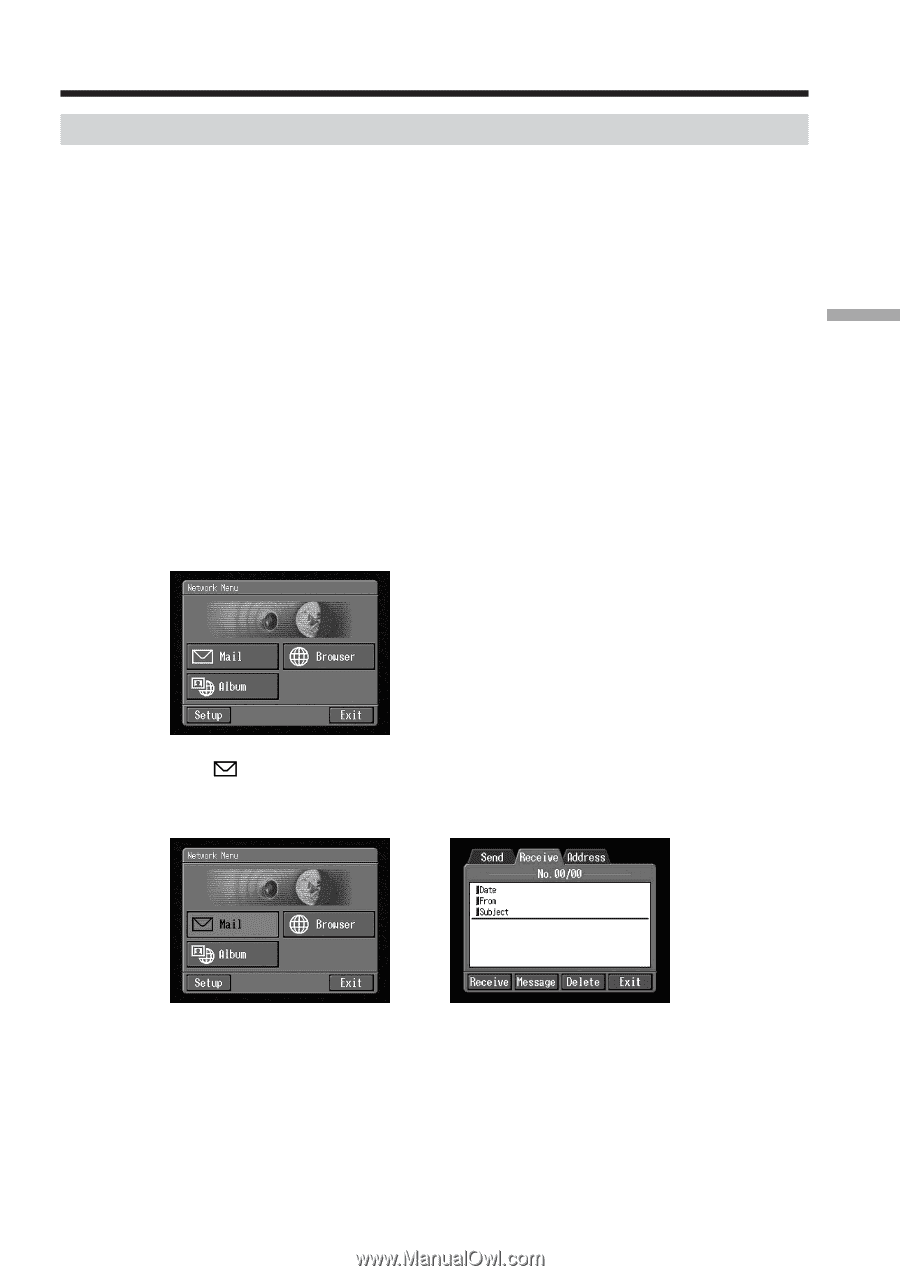Sony DCR-TRV70 Network Function/Application Operating Instructions - Page 99
Receiving email, Checking your email inbox
 |
View all Sony DCR-TRV70 manuals
Add to My Manuals
Save this manual to your list of manuals |
Page 99 highlights
Network Operation Using email Receiving email After receiving email, you can reply to it or forward it. Before operation •Release the lock on the "Memory Stick." •Insert the "Memory Stick" into your camcorder, for storing email. Checking your email inbox As of March 2003, "AOL" does not support the receiving of email on this device. For further clarification on this and other "AOL"-specific attributes, go to keyword: Handycam on your computer. Tip You can leave a copy of your incoming messages on the mail server even if you download the message with your camcorder. For details, see "Setting other preferences" (p. 65). (1) Open the Network Menu. For details of how to open the Network Menu, see page 7. (2) Tap [ Mail]. If the Receive screen does not appear, tap Receive from Send, Receive and Address. The Receive screen appears. , (3) Set a communication device to connection standby with your camcorder. For details, refer to the operating instructions supplied with the communication device. 99