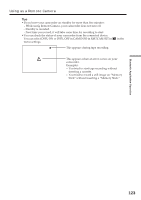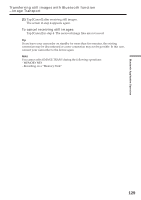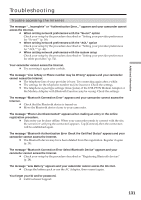Sony DCR-TRV70 Network Function/Application Operating Instructions - Page 128
Receiving still images
 |
View all Sony DCR-TRV70 manuals
Add to My Manuals
Save this manual to your list of manuals |
Page 128 highlights
Transferring still images with Bluetooth function - Image Transport Receiving still images Tip You can receive only JPEG files. Before operation •Release the lock on the "Memory Stick." •Insert a "Memory Stick" into your camcorder, for storing a still image. (1) Set the POWER switch of your camcorder to MEMORY/NETWORK. (2) Tap FN and select PAGE3. (3) Tap IMAGE TRANS. (4) Tap RECV. 128 The message "Waiting for Connection" and information of your camcorder appear. If the Bluetooth authentication is required, tap [Passkey] and enter the passkey within 30 seconds.
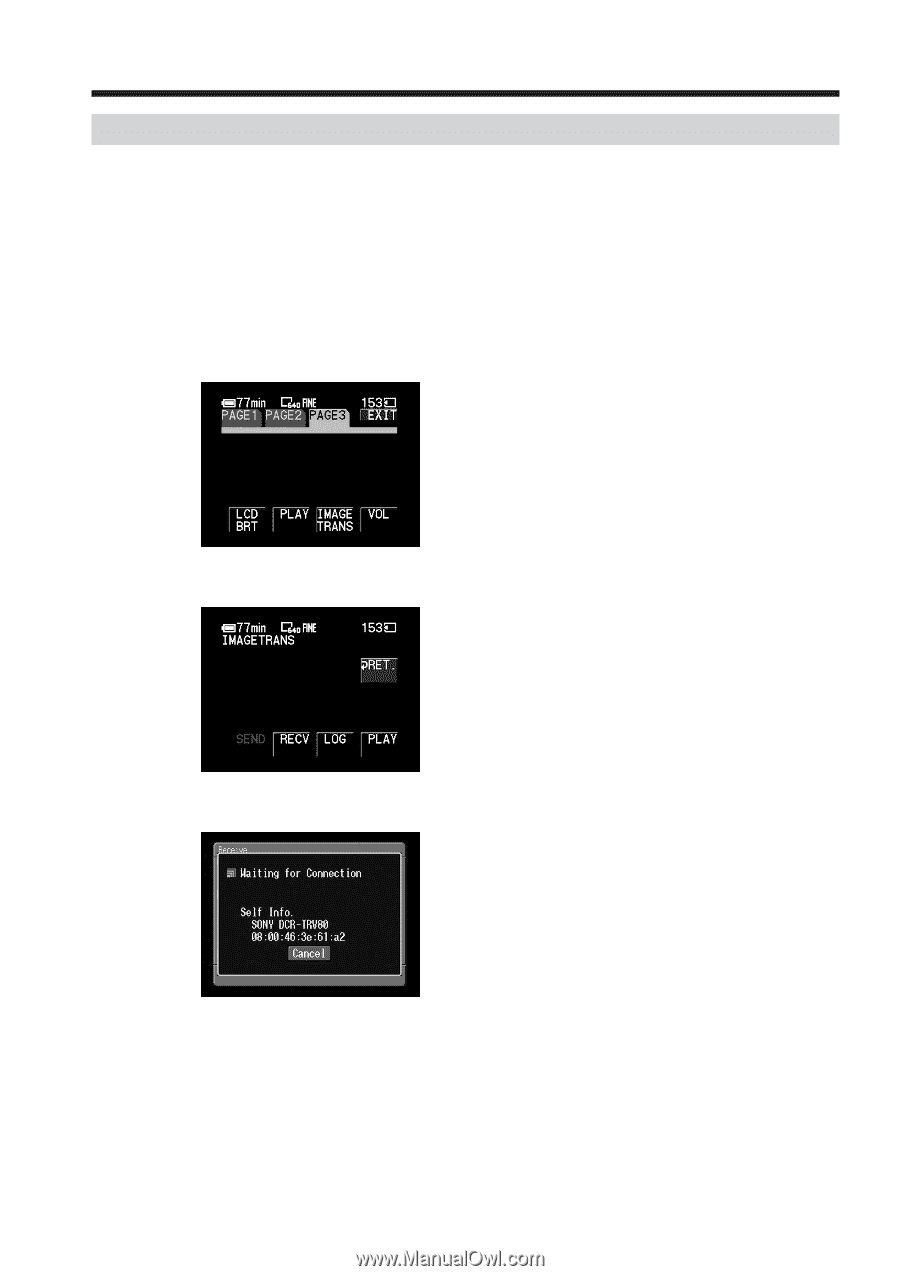
128
Receiving still images
Tip
You can receive only JPEG files.
Before operation
•Release the lock on the “Memory Stick.”
•Insert a “Memory Stick” into your camcorder, for storing a still image.
(
1
)
Set the POWER switch of your camcorder to MEMORY/NETWORK.
(
2
)
Tap FN and select PAGE3.
(
3
)
Tap IMAGE TRANS.
(
4
)
Tap RECV.
The message “Waiting for Connection” and information of your camcorder
appear.
If the Bluetooth authentication is required, tap [Passkey] and enter the passkey
within 30 seconds.
Transferring still images with Bluetooth function
– Image Transport