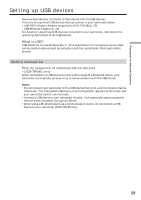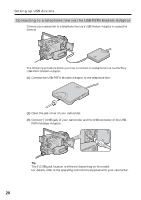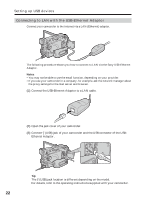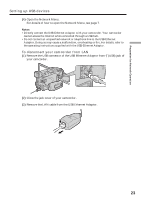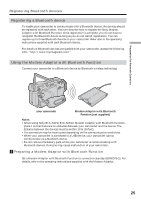Sony DCR-TRV70 Network Function/Application Operating Instructions - Page 21
To disconnect your camcorder from the telephone line, Open the Network Menu.
 |
View all Sony DCR-TRV70 manuals
Add to My Manuals
Save this manual to your list of manuals |
Page 21 highlights
Preparation for Network Operation Setting up USB devices (4) Open the Network Menu. For details of how to open the Network Menu, see page 7. Note Connect the USB-PSTN Modem Adaptor with your camcorder directly. Your camcorder cannot access the Internet when connected through a USB hub. To disconnect your camcorder from the telephone line (1) Remove the USB connector of the USB-PSTN Modem Adaptor from (USB) jack of your camcorder. (2) Close the jack cover of your camcorder. (3) Remove the telephone line from the USB-PSTN Modem Adaptor. 21
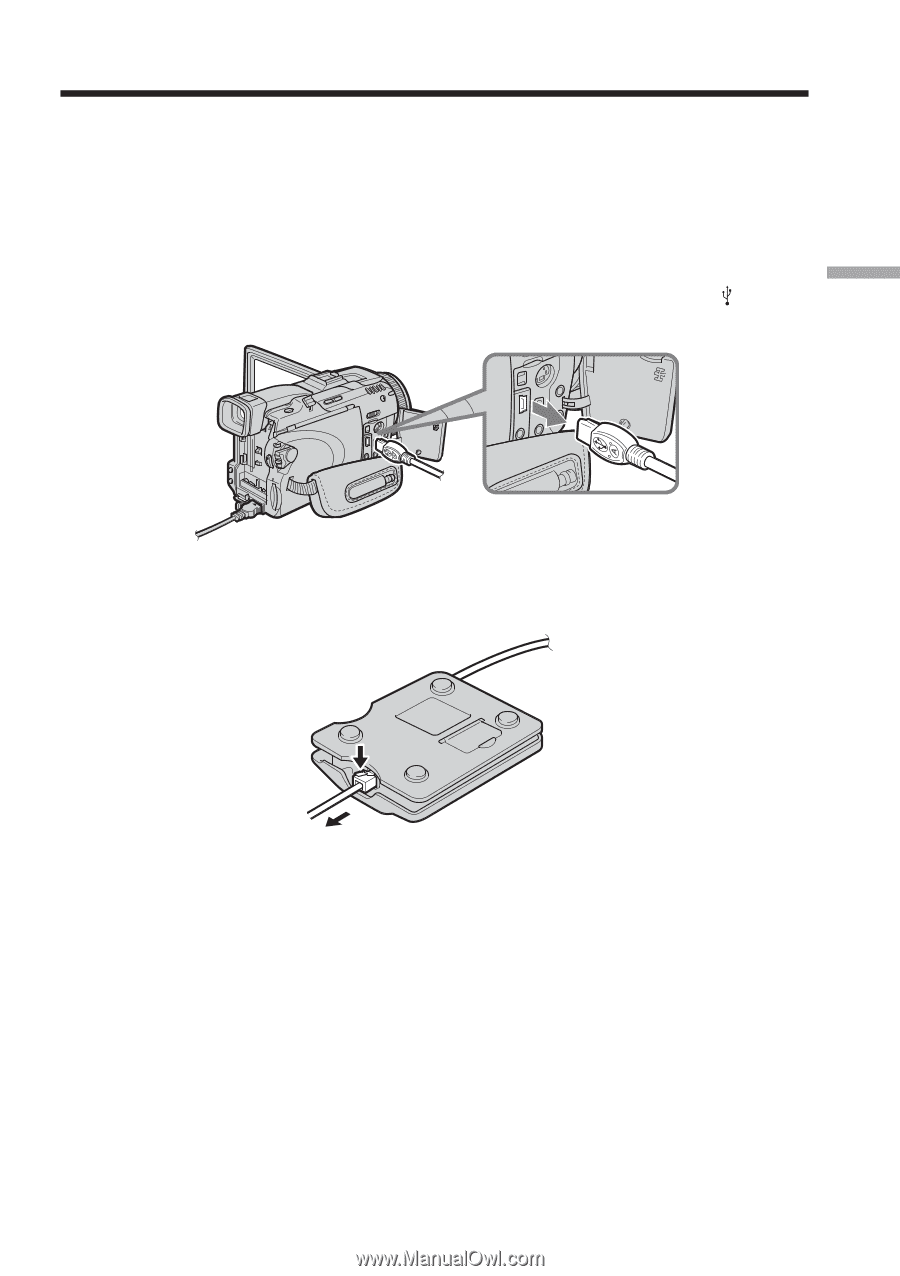
21
Preparation for Network Operation
(
4
)
Open the Network Menu.
For details of how to open the Network Menu, see page 7.
Note
Connect the USB-PSTN Modem Adaptor with your camcorder directly. Your camcorder
cannot access the Internet when connected through a USB hub.
To disconnect your camcorder from the telephone line
(
1
)
Remove the USB connector of the USB-PSTN Modem Adaptor from
(USB)
jack of your camcorder.
(
2
)
Close the jack cover of your camcorder.
(
3
)
Remove the telephone line from the USB-PSTN Modem Adaptor.
Setting up USB devices