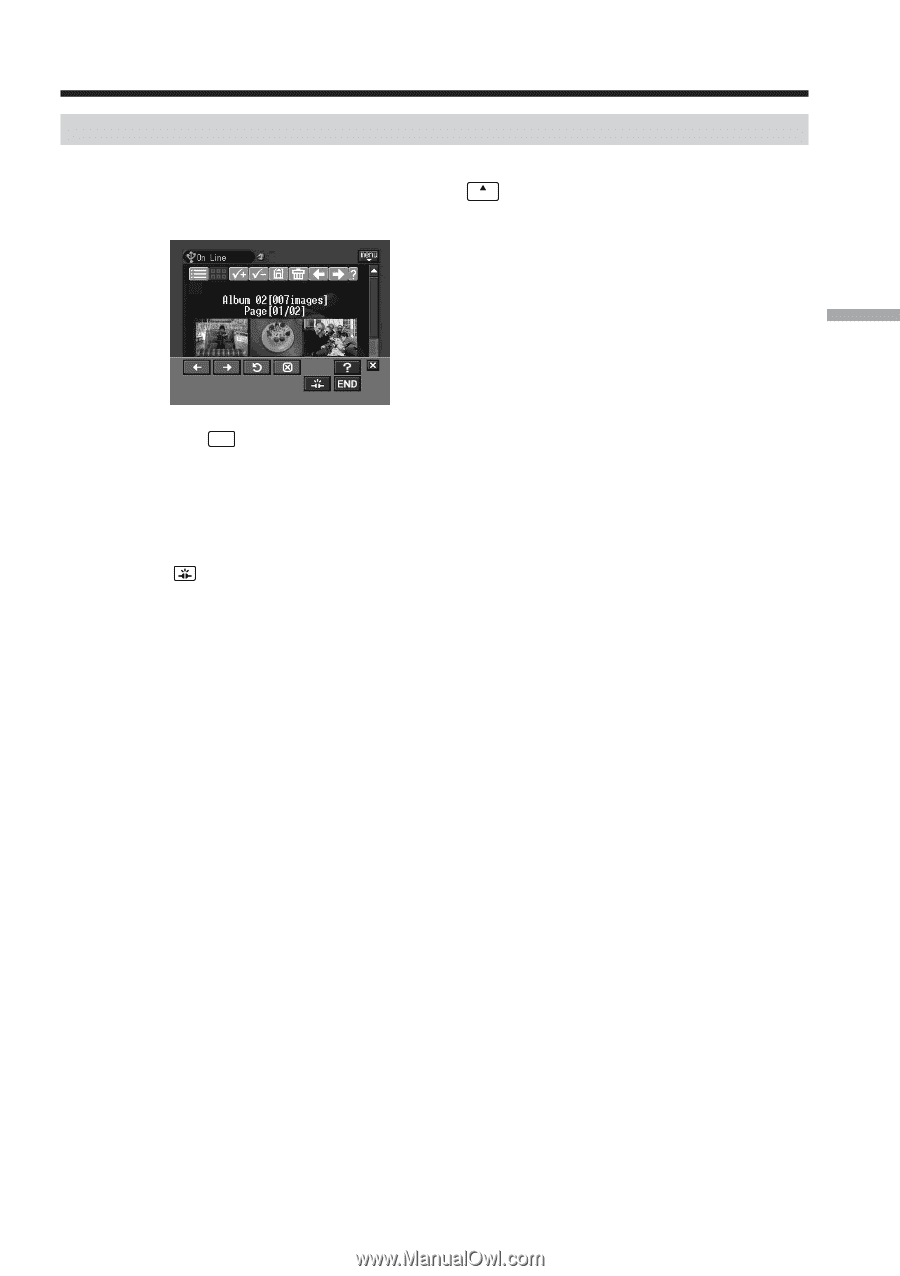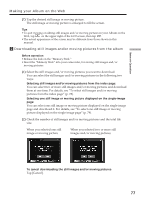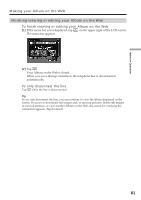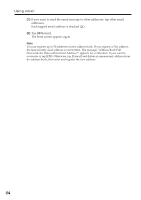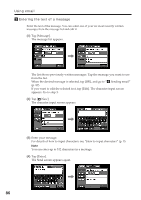Sony DCR-TRV70 Network Function/Application Operating Instructions - Page 81
Finishing viewing or editing your Album on the Web, To only disconnect the line
 |
View all Sony DCR-TRV70 manuals
Add to My Manuals
Save this manual to your list of manuals |
Page 81 highlights
Network Operation Making your Album on the Web Finishing viewing or editing your Album on the Web To finish viewing or editing your Album on the Web (1) If the menu bar is not displayed, tap menu on the upper right of the LCD screen. The menu bar appears. (2) Tap END . Your Album on the Web is closed. When you use a dial-up connection, the telephone line is disconnected automatically. To only disconnect the line Tap . Only the line is disconnected. Tip If you only disconnect the line, you can continue to view the album displayed on the screen. If you try to download still images and/or moving pictures, delete still images or moving pictures, or view another Album on the Web, the screen for verifying the connection appears. Tap [Connect]. 81