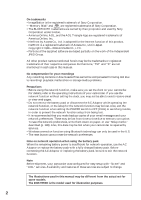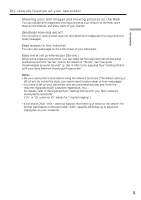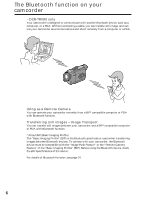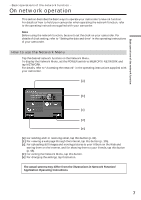Sony DCR-TRV70 Network Function/Application Operating Instructions - Page 2
Copyright © 1996 - 2003 ACCESS CO., LTD., America Online, Inc. - manual
 |
View all Sony DCR-TRV70 manuals
Add to My Manuals
Save this manual to your list of manuals |
Page 2 highlights
On trademarks •ImageStation is the registered trademark of Sony Corporation. •"Memory Stick" and are registered trademarks of Sony Corporation. •The BLUETOOTH trademarks are owned by their proprietor and used by Sony Corporation under license. •America Online, AOL, and the AOL Triangle logo are registered trademarks of America Online, Inc. •NetFront by Access Co., Ltd. is adopted for the Internet function of this product. NetFront is a registered trademark of Access Co., Ltd in Japan. Copyright © 1996 - 2003 ACCESS CO., LTD. •Portions of the supplied software are based partially on the work of the Independent JPEG Group. All other product names mentioned herein may be the trademarks or registered trademarks of their respective companies. Furthermore, "TM" and "®" are not mentioned in each case in this manual. No compensation for your recordings Any recording contents or downloaded files cannot be compensated for being lost due to recording/playback malfunction or storage media problems. Precautions •Before using the network function, make sure you set the clock on your camcorder. For details, refer to the operating instructions of your camcorder. If you use the network function without setting the clock, you may not be able to send/receive email or view web pages. •Do not remove the battery pack or disconnect the AC Adaptor while operating the network function, or the setup for the network function may be lost. Also, exit the network function when setting the POWER switch to OFF (CHG) or switching modes, in order to prevent the network function setup from being lost. •It is recommended that you make backup copies of your email messages and your network preferences. These may be lost from time to time due to memory corruption. To save the network preferences, write them down on paper, or use "Setup memo," described (p. 149). Also, this data may be lost when your camcorder is repaired by services. •Wireless connection function using Bluetooth technology can only be used in the U.S. •The reset button cannot reset the network preferences. Note on network operation when using the battery pack When the remaining battery power is insufficient for network operation, use the AC Adaptor or replace the battery pack with a fully charged battery pack. Before connecting the AC Adaptor or replacing the battery pack, be sure to exit the network function. Note Before shipment, your camcorder was configured for easy setup with "So-net" and "AOL" services. Availability and features of these services are subject to change. The illustrations used in this manual may be different from the actual set for some models. The DCR-TRV80 is the model used for illustration purposes. 2